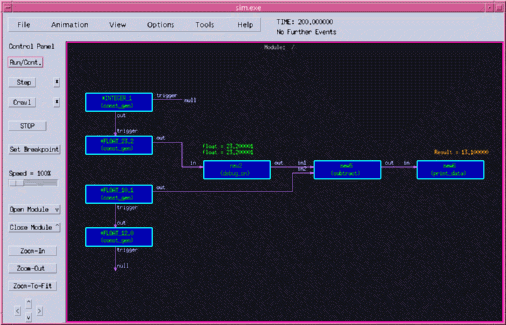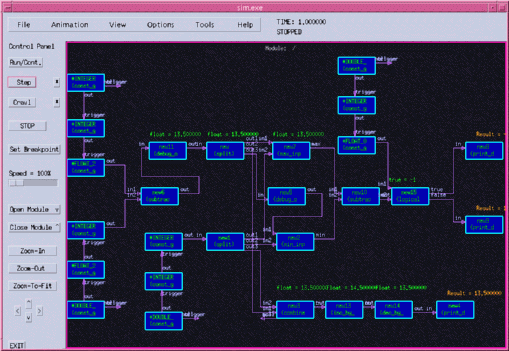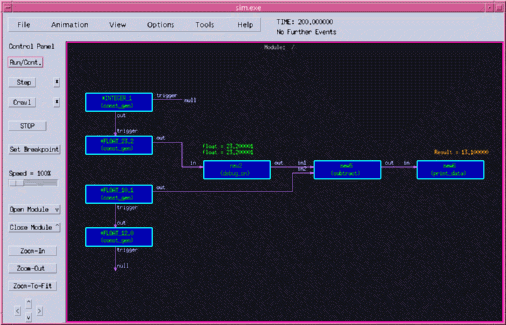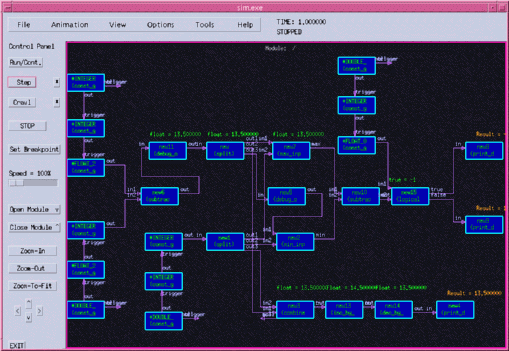Examples of Using Arithmetic Library Elements
The following are two examples of using the Arithmetic Library
that you can download and try. They offer a good starting-point
for further experimentation.
- Example 1 - a simple example:
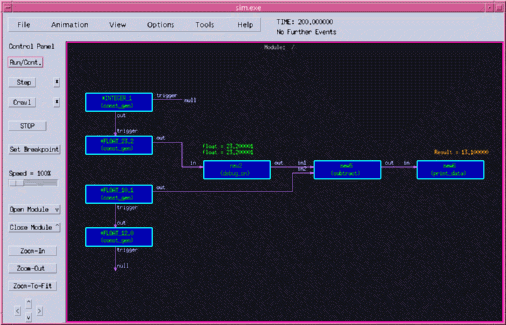
Right-Click: Download Example-1 to save-link-as and try it.
- Example 2 - contains all 25 elements:
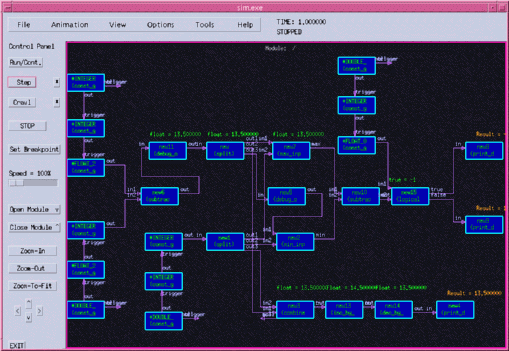
Right-Click: Download Example-2 to save-link-as and try it.
To explore these examples:
- Download them to your local directory.
(Hint: You may need to right-click the example links and save-as to download directly to
a file without corrupting the file.)
- Open example with the GUI: gui example1.sim
- Click: Tools / Build
- Click: Tools / Run
The examples run very quickly. The following settings are suggested to see activity:
- Set the simulation speed to slowest (1%) on left control panel.
- Set the animation of Nodes and Links to be animation type 1.
Animation / Animation Types / 1. Nodes Indivdual Events
Animation / Animation Types / 2. Nodes Indivdual Events
- You may choose to crawl through the simulation to see the individual steps.
(Note that many events are sequential, but without finite time-delay.)
Please also see: Arithmetic Model Usage Notes.
Return