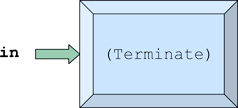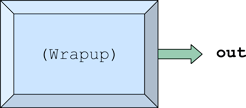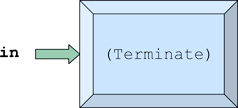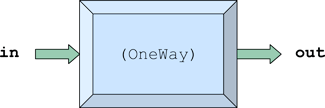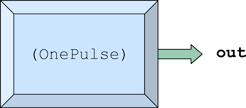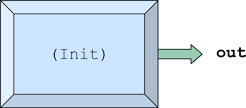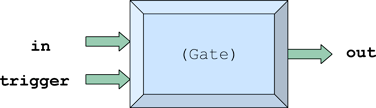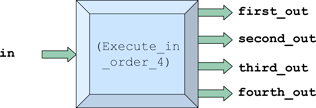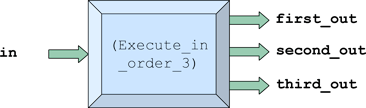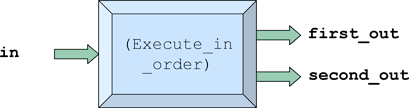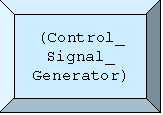Execution Control
Wrapup
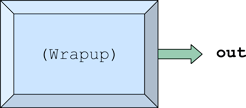
File: general_blocks/Execution_Control/Wrapup.sim
Description
The model is used to signal that the normal simulation has completed,
and time
to perform any wrap-up processing.
Ports
Input Ports
Output Ports
Parameters
Terminate
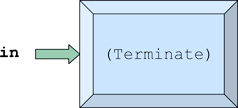
File: general_blocks/Execution_Control/Terminate.sim
Description
The model halts a simulation before the simulation clock reaches TStop.
When a
simulation is halted, each WrapUp model is executed and models connected
to
it are executed synchronously.
Ports
Input Ports
Output Ports
Parameters
OneWay
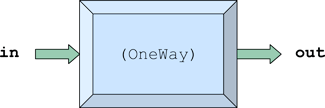
File: general_blocks/Execution_Control/OneWay.sim
Description
The model allows data structures to flow only in one direction.
Ports
Input Ports
Output Ports
Parameters
OnePulse
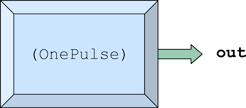
File: general_blocks/Execution_Control/OnePulse.sim
Description
The model enables the output once, when the simulation clock,
TNow reaches
the value of the activate_time parameter.
Ports
Input Ports
Output Ports
Parameters
- activate_time = 1.0
Data Type: REAL
Init
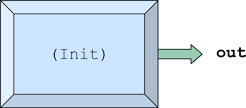
File: general_blocks/Execution_Control/Init.sim
Description
The model places a trigger signal on its output
when the simulation is started.
Ports
Input Ports
Output Ports
Parameters
- relative_order = 1
Data Type: INTEGER
Gate
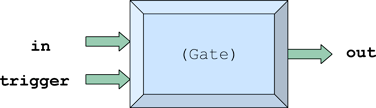
File: general_blocks/Execution_Control/Gate.sim
Description
The model places the Input data structure on the out port when
both the in and
trigger input ports are enabled. Data structures
which are placed on the in port
and do not receive a trigger to gate them through will be overwritten
and discarded
if another data structure is placed on the in port.
Ports
Input Ports
- in
Data Type: TRIGGER
- trigger Data Type: TRIGGER
Output Ports
Parameters
Execute_in_order_4
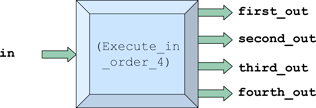
File: general_blocks/Execution_Control/Execute_in_order_4.sim
Description
The model is used to order the execution of models in a block diagram.
First, the
path along the first_out is executed as far as possible, and
then the path along the
second_out is executed, next, the path
along the third_out is executed, and finally,
the path along the fourth_out is executed. The data structures which
come out each
of the outputs are simply copies of the input.
Ports
Input Ports
Output Ports
- first_out
Data Type: TRIGGER
- second_out
Data Type: TRIGGER
- third_out
Data Type: TRIGGER
- fourth_out
Data Type: TRIGGER
Parameters
Execute_in_order_3
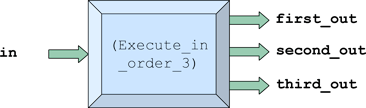
File: general_blocks/Execution_Control/Execute_in_order_3.sim
Description
The model is used to order the execution of models in a block diagram.
First, the
path along the first_out is executed as far as possible, and
then the path along the
second_out is executed, and finally,
the path along the third_out is executed. The
data structures are simply copies of the input.
Ports
Input Ports
Output Ports
- first_out
Data Type: TRIGGER
- second_out Data
Type: TRIGGER
- third_out
Data Type: TRIGGER
Parameters
Execute_in_order
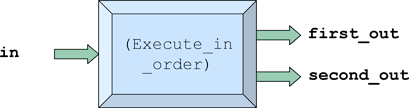
File: general_blocks/Execution_Control/Execute_in_order.sim
Description
The model is used to order the execution of models in a block diagram.
First, the
path along the first_out is executed as far as possible, and
then the path along the
second_out is executed. The
first_out and second_out
are simply copies of the input.
Ports
Input Ports
Output Ports
- first_out
Data Type: TRIGGER
- second_out Data
Type: TRIGGER
Parameters
Control_Signal_Generator
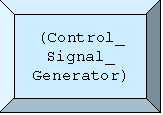
File: general_blocks/Execution_Control/Control_Signal_Generator.sim
Description
The model generates a series of Alarms at user-defined times.
The times can be absolute, indicated by the "At" keyword, or
relative to the previous alarm, indicated by the "Delay" keyword.
The times at which the alarms occur are read from the file
indicated by the ControlDataFile parameter. The structure of
the commands in the file is:
command time alarm_name, i.e.
At 12.056 StartTargetSubsystem
Delay 1.01e-3 AlarmTrigger_4
Ports
Input Ports
Output Ports
Parameters
- ControlDataFile
Data Type: CHARACTER