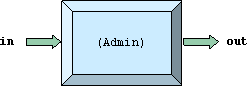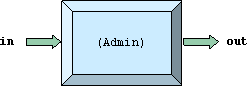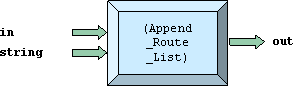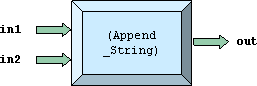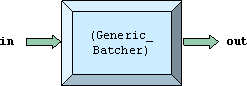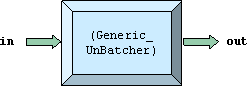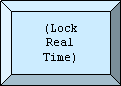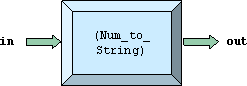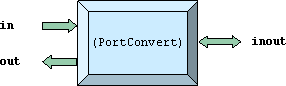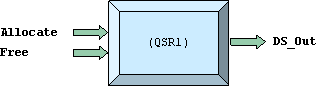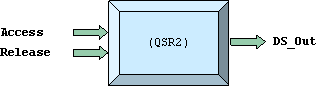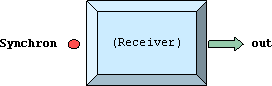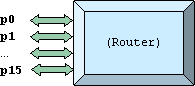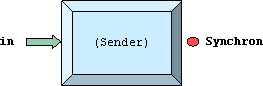New Models
Admin
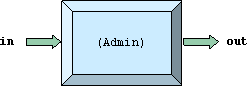
File: general_blocks/All.sim
Description
Admin is a dynamic scheduler that initiates and tracks the execution of tasks.
The model receives a message, indicating that a task is to be initiated.
The type of task to be initiated is identified by the task name contained
in the field specified by TaskFieldName. The model uses an algorithm to
identify which processor should execute the task, inserts the routing
address of the processor, and sends the message from its out port. Using Router
and other blocks, the message is routed to the appropriate processor (typically
a module existing at the top level) where it is interpreted.
The file FileName (normally task_table.dat) contains the maximum number
of tasks for each task type and processor. It is a tab delimited set of
rows and columns. Given M processors and N Task types;
1) the first row contains the processor names (1 through M)
For rows 2 through N+1;
2) Column 1 contains the Task names
3) Column 2 contains the Mapping Algorithm name. There are currently four
Mapping algorithms:
fill_u - Fill up. If the first processor is not running its maximum
number of tasks of this type, assign the task to it;
otherwise, try the next processor up, etc.
fill_d - Fill down. If the last processor is not running its maximum
number of tasks of this type, assign the task to it;
otherwise, try the next processor down, etc.
u_task - Uniform distribution of this task. Assign this task to the
processor currently executing the fewest instances of this
task type.
u_all - Uniform distribution of all tasks. Assign this task to the
processor currently executing the fewest total tasks.
4) Fields ((3 through M+2), (2 through N+1)) contain the maximum
simultaneous task mappings of each task type for each processor.
For example,
Node1 Node2 Node3 Node4
Task1 fill_u 4 1 2 1
Task2 fill_d 3 2 2 1
Task3 u_task 2 3 2 3
Task4 u_all 1 4 2 3
Ports:
Input Ports:
in Data Type: COMPOUND DATA STRUCTURE
Output Ports:
out Data Type: COMPOUND DATA STRUCTURE
Parameters:
FileName Data Type: STRING
TaskFieldName Data Type: STRING
TaskIDField Data Type: STRING
The name of the field is a string; the
data in the field is an int.
TaskEndMode Data Type: STRING
May be General (=0) or Specific (=1)
if General, active tasks are counted and
displayed as totals. End task (decrement
active task count) message is expected
to be: end_TaskName_NodeName
if Specific, the taskID (an integer) is
tracked and displayed against its
processor assignment. End task message
is in the form: end_TaskName_TaskID
RouteField Data Type: STRING
numTaskTypes Data Type: INT (range 1-10)
numProcessors Data Type: INT (range 1-100)
ShowState Data Type: INT (0=no, 1=print, 2=popup)
Task_Summary Data Type: INT (0=no, 1=yes)
Sum the number of active tasks of each
type and insert into the field specified
by the TaskSum_n attribute. Requires a
field for each task type (=numTaskTypes)
TaskSum_n Data Type: STRING
Active if Task_Summary = 1
The name of the field into which the
number of active tasks of type n will be
inserted. The total number of fields
required to be specified equals
numTaskTypes, and the task numbering is 0
based (0 through numTaskTypes-1)
Append_Route_List
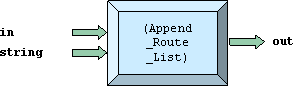
File: general_blocks/All.sim
Description
Append_Route_List appends routing information to a route list. It appends
character Envelopes to the Composite Data Structure specified by the FieldName
parameter. Up to twenty (specified by the NumberOfRoutes parameter)
routes may be specified (Route_1 through Route_20) for attribute-based
operation (Mode = 0). For Mode = 1, the character string received at the
string port is appended. After all routes have been added, the modified
data structure is placed on the out port.
Input Ports
in Data Type: Compound
string Data Type: STRING
Output Ports
out Data Type: Compound
Parameters
Mode Data Type: INT
(0 = use attributes, 1 = use string input)
FieldName Data Type: STRING
NumberOfRoutes = N Data Type: INTEGER (1 <= N <= 20)
Route_n
Append_String
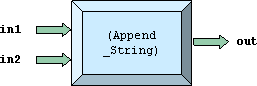
File: general_blocks/All.sim
Description
Append_String appends strings and sends out the result. There are twelve
methods of constructing the output string, which are combinations of
fixed strings and received strings. These methods are specified by the
parameter smode. In some smodes where only parameter data is used to
build strings, (9 and 12) in1 is used as the trigger.
The available smodes are:
smode = 1: in1 string is appended by in2 string
smode = 2: in1 string is appended by Fstring1
smode = 3: in1 string is appended by Fstring2
smode = 4: in2 string is appended by in1 string
smode = 5: in2 string is appended by Fstring1
smode = 6: in2 string is appended by Fstring2
smode = 7: Fstring1 is appended by in1 string
smode = 8: Fstring1 is appended by in2 string
smode = 9: Fstring1 is appended by Fstring2
smode = 10: Fstring2 is appended by in1 string
smode = 11: Fstring2 is appended by in2 string
smode = 12: Fstring2 is appended by Fstring1
Input Ports
in1 Data Type: STRING
in2 Data Type: STRING
Output Ports
out Data Type: STRING
Parameters ( none )
Smode Data Type: INT
Fstring1 Data Type: STRING
Fstring2 Data Type: STRING
Generic_Batcher
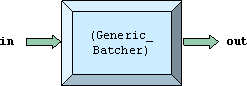
File: general_blocks/All.sim
Description
Generic_Batcher creates a batch (a vector; specifically, a Generic Vector or
gvec) of Envelopes from the incoming Envelopes. The batch is sent out
when the vector has been filled or when a timeout occurs.
The Generic_Batcher and Generic_UnBatcher are blocks intended to dramatically
simplify assembly and disassembly of gvecs, eliminating the synchronization and
pointer issues often encountered when trying to implement batching and unbatching
using the Access_GVector, Setup_GVElem, GVCreate and GVLen blocks.
Ports
Input Ports
-
in
Data Type:
ANY DATA STRUCTURE (Envelope)
Output Ports
Parameters
Vector_Size Data Type: INTEGER
Specifies the maximum number of Envelopes
assembled into a batch
Timeout_Value Data Type: REAL
Specifies the maximum time allowed for
assembling a batch. Empty batches are
not sent out (they are skipped).
Start_Time Data Type: REAL
Specifies the time to start batching. If
a negative time is specified (i.e. -1.0)
batching is triggered by the first
message received.
Generic_UnBatcher
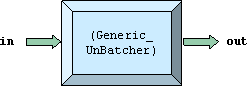
File: general_blocks/All.sim
Description
Generic_UnBatcher extracts Envelopes from the received batch (GVec).
The Generic_Batcher and Generic_UnBatcher are blocks intended to dramatically
simplify assembly and disassembly of gvecs, eliminating the synchronization and
pointer issues often encountered when trying to implement batching and unbatching
using the Access_GVector, Setup_GVElem, GVCreate and GVLen blocks.
Ports
Input Ports
Output Ports
-
out
Data Type:
ANY DATA STRUCTURE
Parameters ( none )
LockRealTime
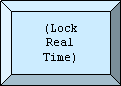
File: general_blocks/All.sim
Description
LockRealTime is used to force a simulation which might normally run very
quickly to proceed at the same rate as wall clock time. It does this by
using the system "sleep" command. If a simulation is running slower than
wall clock time (CSIM time is proceeding more slowly than wall clock
time) there will be no effect.
Ports
Input Ports
Output Ports
Parameters
- lock Data Type: INTEGER (1 = on, 0 = off)
Num_to_String
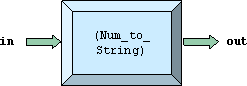
File: general_blocks/All.sim
Description
Num_to_String receives an integer or real number, converts it
to a character string, and outputs the string.
Input Ports
in Data Type: INT or REAL
Output Ports
out Data Type: STRING
Parameters ( none )
PortConvert
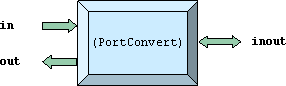
File: general_blocks/All.sim
Description
PortConvert splits a full duplex link into two simplex links,
and/or combines two simplex links into a duplex link.
Data received at the inout port is sent from the out port,
and data received at the in port is sent from the inout port.
Input Port
in Data Type: Any
Output Port
out Data Type: Any
Bidirectional Port
inout Data Type: Any
Parameters ( none )
QSR1
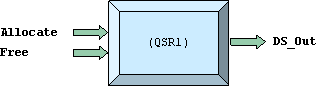
File: general_blocks/All.sim
Description
QSR1 allocates and frees indexed Resource units for a Quantity-Shared
resource. A request for a resource unit occurs when a data structure arrives
at the Allocate port. This request is also called a "transaction". If
there are resource units available, one is allocated, the index of the
resource slot used is inserted into field FieldName, and the incoming data
structure is sent out the DS_Out port. If no resource units are available,
the request and the incoming data structure are queued. When a data struct
is received at the Free port, the slot referenced by the FieldName field
is freed. If there are queued requests, the request at the head of the
queue is retrieved, the available slot is allocated, the index of the
allocated slot is inserted into FieldName, and the data struct is sent
out of the DS_Out port.
NOTE: Must use Set_QResource.sim model with all the Quantity Shared Resource
models. This model requires the Addr_Mode attribute set to Addr_Mode = Indexed
Ports
Input Ports
-
Allocate
Data Type:
ANY DATA STRUCTURE
-
Free
Data Type:
INTEGER
Output Ports
-
DS_Out
Data Type:
INTEGER
Parameters -
ResourceID
Data Type: CHARACTER
-
FieldName
Data Type: CHARACTER
QSR2
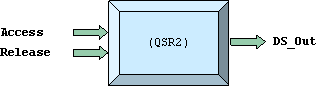
File: general_blocks/All.sim
Description
QSR2 allocates and frees indexed Resource units for
a Quantity-Shared resource. A request for a resource unit
is made by sending a data structure to the Allocate port.
The index to be used is obtained from the field FieldName.
If the resource unit of the specified index is available,
that index is then marked as busy and the incoming data
structure is sent out the DS_Out port. If it is busy,
the request and incoming data structure are queued.
Releasing indexed resource units is done when a data
structure is received at the Release port, with the index
determined as above. If there are queued requests for the
specified index, the first in line is dequeued, the index
is marked as busy, and the associated data structure is
sent out the DS_Out port.
NOTE: Must use Set_QResource.sim model with all the
Quantity Shared Resource models. This model requires
the Addr_Mode attribute set to Addr_Mode = Indexed
Input Ports
Access Data Type: DATA STRUCTURE
Release Data Type: DATA STRUCTURE
Output Ports
DS_Out Data Type: DATA STRUCTURE
Parameters
ResourceID Data Type: CHARACTER
FieldName Data Type: CHARACTER
Receiver
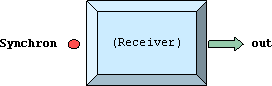
File: general_blocks/All.sim
Description
Receiver receives an Envelope via a Named Synchron.
It is often used in combination with the Sender device.
Ports
Input Ports
Output Ports
-
out
Data Type:
ANY DATA STRUCTURE
Parameters -
Synchron_Name Data Type: String
-
CopyDS Data Type: INTEGER
0 = send out the received data structure after incrementing its ref_count
1 = make and send out a new and separate copy of the incoming data structure
Router
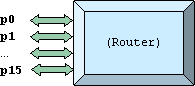
Description
Router is a very flexible "Router" implementation, which can also be used as
a general purpose data sorter. It's "routing rules" are configurable using
attributes, by matching a destination address to an outgoing port-name.
Router expects to receive a compound data structure (2001 type Envelope)
with a specified field containing route_to information. This field will be of
type char in the data_structs.txt file. Route Lists may also be used (see below).
Unicast
Unicast routing rules are identified by the string "route_" appended by an
address, which is equated to a port name, for example.
route_198_28_32_1 = p5
route_24_50_20_7 = p1
They can also be specified like zero subnet specifiers. For example,
24.50.0.0 can be equated to route_24_50 = p5 .
Rule specification is efficient because rules are evaluated from most
specific to least specific. For example, if you wanted to route one subnet
address to one port, and 254 to another, only two entries are required, i.e.
route_24_50_20 = p5
route_24_50_20_7 = p1
Furthermore, because this specification is based on alphanumeric (a-z, A-Z, 0-9)
strings separated by underscores, you can use arbitary strings with arbitrary
numbers of separators, as well as IP addresses. For example, these are also all
legal specifications:
route_3_2_1_1_0_3_7up = p1
route_cabinet2_card3_cpu4 = p4
route_24_50_F = p2
Multicast
When a message arrives, the router checks its destination address against the
multicast addresses which have been specified. If the address matches a multicast
address the router sends copies of the message out each of the subscribed ports.
Subscribe/unsubscribe
When a message arrives whose destination address is of the form
subscribe_w_x_y_z or
unsubscribe_w_x_y_z
the port which received the message is added to/removed from (respectively) the
multicast subscription list for that address.
Ports
Input Ports
Output Ports
In/Out Ports
- p0 through p15
Data Type: COMPOUND DATA STRUCTURE
Parameters
- RouteField Data
Type: CHARACTER
Specifies the field containing the routing destination. (default is Route_to)
All routers in a system do NOT have to all use the same RouteField; different
fields or RouteLists can be used for routing at different points in a system.
- DynamicSubscribe Data
Type: INTEGER
Allows new multicast addresses to be created during the simulation. (default is 0 (NO))
- Remove_Route Data
Type: INTEGER
Remove the top route from a routing list so that the message can be sent to
the next destination on the list (default is 0 (NO))
- Warn_sub Data
Type: INTEGER
Generate a popup when an attempt is made to subscribe to something already
subscribed or unsubscribe from something not subscribed. (default is 1 (YES))
Routing Rules Description
Unicast:
- General Unicast Routing:
route_address = portname.
Must be set to a port name from p0 - p15.
Example: route_78_34_23_00 = p3
- Default Unicast Routing (optional)
route_DEFAULT = portname
It is normally a fatal error for a Router to receive a message whose
destination has no port mapping. route_DEFAULT may be used to direct
such messages for unusual circumstances or applications.
Must be set to a port name from p0 - p15.
Example: route_DEFAULT = p3
Multicast
- number_of_multicast_addresses Data
Type: INTEGER
number_of_multicast_addresses = m
Specifies how many multicast addresses need to be read as parameters
If DynamicSubscribe = 1, this specifies the INITIAL set of multicast addresses
If DynamicSubscribe = 0, this specifies the COMPLETE set of multicast addresses
Example: number_of_multicast_addresses = 5
- multicast_m Data
Type: CHARACTER
multicast_m = w_x_y_z
Specifies the name (routing adress) for multicast address m,
where (1 <= m <= number_of_multicast_addresses)
Example: multicast_1 = 168_23_77_9
- multi_w_x_y_z Data
Type: CHARACTER
multi_w_x_y_z = p1_p2_p3_p4
Specifies the subscriber ports for address w_x_y_z.
Example: multi_168_23_77_9 = p6_p5_p3_p4
Route Lists
In defining complex simulation models, it is often necessary to specify a complete
messaging sequence: for example, a message is sent to worker A, who does something
and then sends a message to worker B, who does something and sends a message to
worker C, etc. Messaging sequences such as these can be handled in either of two ways:
1) The next destination is specified at each point. In this example, worker A
might insert the address of worker B into RouteField, or might create a new data
structure with RouteField set to worker B's address. The message is then sent. Worker B
does its job and sets RouteField to worker C's address before sending it's message.
2) Several or all of the steps in the process may be specified in a Routing List.
This could apply when the workers in the example don't know who should receive
their message because it is decided by someone else, maybe a Scheduler or Admin.
Route lists are constructed using the Append_Route_List device.
In this case, a hierarchical data structure is used to specify the routing list.
An example of a simple data_structs.txt file including such a routing list
data structure is:
< DEFINE_DATA_STRUCTURES>
struct CompuSys
{
int MsgLENGTH=1
real CREATED=0.0
real COMPLETED=0.0
Route_List R_Data
}
struct Route_List
{
char Dummy=Temp
}
</DEFINE_DATA_STRUCTURES>
In this case, R_Data is a route list of type Route_List, and the setup attribute is:
RouteField = R_Data
The definition of the route list data structure must be exactly as shown above.
Related models:
Append_Route_List
Num_to_String
Append_String
Admin
PortConvert
Sender
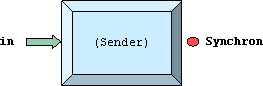
File: general_blocks/All.sim
Description
Sender "wirelessly" transmits a data structure (message) between points
(via a Named Synchron). It can also be used to broadcast.
It is often used in combination with the Receiver device.
Ports
Input Ports
-
in
Data Type:
ANY DATA STRUCTURE
Output Ports
Parameters -
Synchron_Name Data Type: String