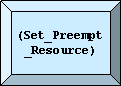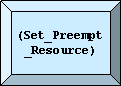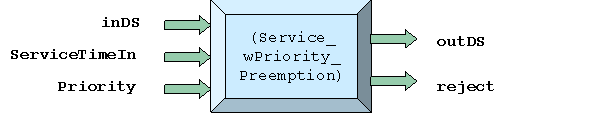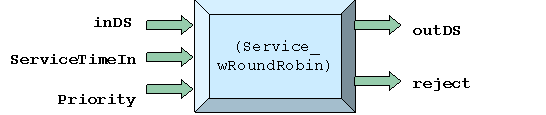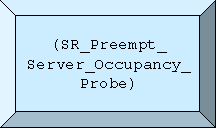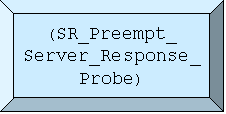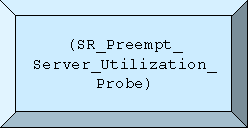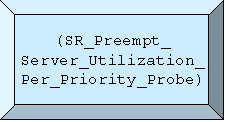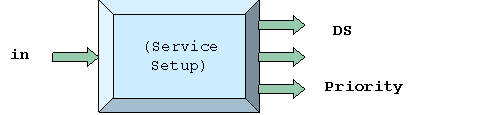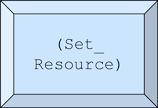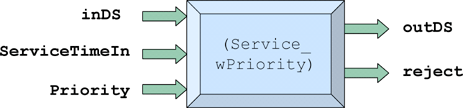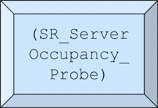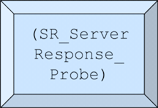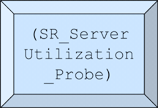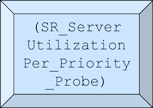Queues And Servers Blocks
Set_Preempt_Resource
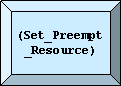
File: general_blocks/QuantityShared_Resource/Set_Preempt_Resource.sim
Description
Resource definition model. This model establishes resources. Each Service
block must map to a Resource block. Use this model to establish (instantiate)
a resource, and set it's parameters. A resource can represent for example,
a CPU or set of CPU's. Each resource has a logical
name, called ResourceID. You can have multiple resources in a system model.
The models which operate on the resource use ResourceID name to reference
a specific resource.
This resource block is to be used with the Service
and Probe models which support Preemption.
Ports
Input Ports
Output Ports
Parameters
- ResourceID Data
Type: CHARACTER
- Capacity Data Type: INTEGER
- Discipline
Data Type: INTEGER
- Dimension Data Type: INTEGER
- NPriorities
Data Type: INTEGER
Service_wPriority_Preemption
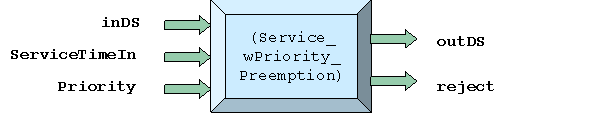
File: /Service_wPriority_Preemption.sim
Description
This model is used to request service from a Server resource. When all inputs
are enabled, the values on the inputs and the parameter settings collectively form a
transaction. When the transaction has completed its service, the data structure
which came in the inDS port is placed on the outDS port. If the transaction is removed
prior to completing, the Data Structure is sent out the reject port instead.
If a higher priority item arrives than is being serviced,then preempt that service,
requeue with reduced service-time, and start the new item's service. Include a
context switching delay.This model outputs data for displaying a Process Time Line. The
data is output in the correct format so that the Time-Line Tool can be used to set
the display format and colors.
Ports
Input Ports
- inDS
Data Type: DATA STRUCTURE
- ServiceTimeIn
Data Type: REAL
- Priority
Data Type: INTEGER
Output Ports
- outDS
Data Type: DATA STRUCTURE
- reject
Data Type: DATA STRUCTURE
Parameters
- ResourceID Data
Type: SERVER RESOURCE
- ContextSwitchOverhead Data
Type: REAL
Defines the context switch time that is allocated
when a task is prempted. This time is allocated to
the preempted task at the time it is removed from
the queue. If the context switch time is equal to
zero (actually, less than 1e-12 sec) preemption is
disabled.
- MacroValueFile Data
Type: CHARACTER
- ServiceMult Data
Type: REAL
- Process Time-Line (Time-Line Tool) related parameters:
- FileName - Name of the file to write events to. *Required*
- ProbeLabel - The label to be used for the vertical axis of the
display. *Required*
- Identifier - A string that is added to the event data to enable
fine control of the display *Optional*
- ArrowColor - The color to use for Comm arrows for this probe.
This is based upon the xgraph color conventions
and will be an integer.
- Enable - Control to enable/disable the output of data from
this probe. Default is Enabled = 1 (true)
- Hypernote - Include additional timing data in the hypernotes
1 = yes, 0 = no. Default is no.
Service_wRoundRobin
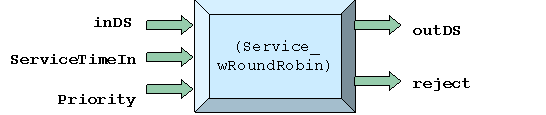
File: general_blocks/Execution_Control/Service_wRoundRobin.sim
Description
This model is used to request service from a Server
resource. When all inputs are enabled, the values on the
inputs and the parameter settings collectively form a
transaction. When the transaction has completed its
service, the data structure which came in the inDS port
is placed on the outDS port. If the transaction is
removed prior to completing, the Data Structure is sent
out the reject port instead.
If a higher priority item arrives than is being serviced,
then preempt that service, requeue with reduced service-
time, and start the new item's service.
Include a context switching delay.
Ports
Input Ports
- inDS Data Type:DATA STRUCTURE
- ServiceTimeIn Data Type:REAL
- Priority Data Type:INTEGER
Output Ports
- outDS Data Type: DATA STRUCTURE
- reject Data Type: DATA STRUCTURE
Parameters
- ResourceID Data Type:SERVER RESOURCE
- ContextSwitchOverhead Data Type:REAL
- TimeSlice Data Type:Real
SR_Preempt_Server_Occupancy_Probe
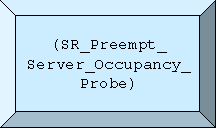
File: general_blocks/Probes/SR_Preempt_Server_Occupancy_Probe.sim
Description
This probe computes the Average Server Occupancy for a Server Resource.
This value is computed over the time interval from Startup Time to TSTOP,
in batches, the result is put in a .dat file at the end of each batch.
Ports
Input Ports
Output Ports
Parameters
- ResourceID Data Type: SERVER RESOURCE
- StartupTime = 0.0 Data Type: REAL
- NBatches = 1 Data Type: INTEGER
SR_Preempt_Server_Response_Probe
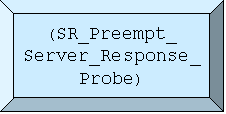
File: general_blocks/Probes/SR_Preempt_Server_Response_Probe.sim
Description
This probe computes the mean time each completed transaction spent
in the resource. This statistic is an ensemble average, and only
transactions which complete service during the observation interval
are included in the computation. The observation interval begins when
TNow reaches the valueof the StartupTime and ends at the end of the simulation,and is divided into several batches, according to the NBatches.
Ports
Input Ports
Output Ports
Parameters
- ResourceID Data Type: SERVER RESOURCE
- StartupTime = 0.0 Data Type: REAL
- NBatches = 1 Data Type: INTEGER
SR_Preempt_Server_Utilization_Probe
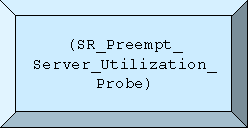
File: general_blocks/Probes/SR_Preempt_Server_Utilization_Probe.sim
Description
This probe computes the Server Utilization for a Server Resource.
Server Utilization is the average number of servers in use during each
batch interval. Server Utilization is computed as the area under the
curve of the number of servers in use versus time, from the beginning
of each batch to its end.
Ports
Input Ports
Output Ports
Parameters
- ResourceID Data Type: SERVER RESOURCE
- StartupTime Data Type: REAL
- NBatches Data Type: INTEGER
- Color Data Type: CHARACTER
- may be "none" or any color that is recognized by xgraph
- PointShape Data Type: CHARACTER
- DisplayStream Data Type: CHARACTER
SR_Preempt_Server_Utilization_Per_Priority_Probe
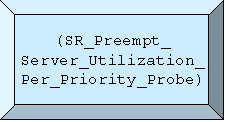
File: general_blocks/Probes/SR_Preempt_Server_Utilization_Per_Priority_Probe.sim
Description
This probe computes the Server Utilization for individuals Priorities in a Server Resource. Server Utilization for a priority is the average
number of servers in use during each batch interval for that priority.
Server Utilization is computed as the area under the curve of the number
of servers processing the priority of interest versus time, from the beginning of each batch to its end.
Ports
Input Ports
Output Ports
Parameters
- FResourceID Data Type: SERVER RESOURCE
- StartupTime = 0.0 Data Type: REAL
- NBatches = 1 Data Type: INTEGER
- NPriorities Data Type: INTEGER
- imension Data Type: INTEGER
ServiceSetup
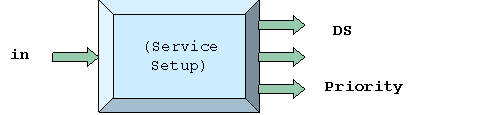
File: /ServiceSetup.sim
Description
The model combines several blocks into a multi-function "setup"
block intended for feeding a Service block. It will:
- -insert TNow into the specified field (optional)
- -extract service time related data from the specified field, calculate
a service time using the m andbattributes, and send
this data out from the ServiceTime port
- -either use a fixed priority specified as an attribute, or (optionally)
extract the priority from the specified field, and send this data
from the Priority port
- -send the incoming data structure out the DS port
Ports
Input Ports
- in
Data Type: DATA STRUCTURE
Output Ports
- DS
Data Type: DATA STRUCTURE
- Service_Time
Data Type: REAL
- Priority
Data Type: INTEGER
Parameters
- ST_Field Data
Type: CHARACTER
- CT_Field Data
Type: CHARACTER
- P_Field Data
Type: CHARACTER
- m Data
Type: REAL
- b Data
Type: REAL
- FPrio Data
Type: INTEGER
Set_Resource
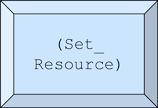
File: general_blocks/QuantityShared_Resource/Resource.sim
Description
Resource definition model. This model establishes resources.
Each instance of a Quantity Shared Resource must have a Set_Resource.
Use this model to establish (instantiate) a resource, and set it's parameters.
A resource can represent for example, a CPU or set of CPU's.
This resource model is to be used with the Server and Probe models.
Each resource has a logical name, called resourceID.
You can have multiple resources in a system model.
The models which operate on the resource use resourceID name
to reference a specific resource.
Ports
Input Ports
Output Ports
Parameters
- ResourceID Data
Type: CHARACTER
- Capacity
Data Type: INTEGER
- Discipline
Data Type: INTEGER
- Dimension
Data Type: INTEGER
Service_wPriority
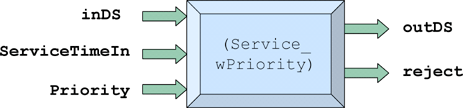
File: QueuesAndServers/Service_wPriority.sim
Description
This model is used to request service from a Server
resource. When all inputs are enabled, the values on the
inputs and the parameter settings collectively form a
transaction. When the transaction has completed its
service, the data structure which came in the inDS port
is placed on the outDS port. If the transaction is
removed prior to completing, the Data Structure is sent
out the reject port instead.
Ports
Input Ports
- inDS
Data Type: DATA STRUCTURE
- ServiceTimeIn Data
Type: REAL
- Priority
Data Type: INTEGER
Output Ports
- outDS
Data Type: DATA STRUCTURE
- reject
Data Type: DATA STRUCTURE
Parameters
- ResourceID Data Type: SERVER
RESOURCE
SR_Server_Occupancy_Probe
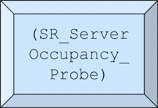
File: QueuesAndServers/SR_Server_Occupancy_Probe.sim
Description
This probe computes the Average Server Occupancy for a Server
Resource.
This value is computed over the time interval from Startup Time
to TSTOP, in batches,
the result is put in a .dat file at the end of each batch.
Ports
Input Ports
Output Ports
Parameters
- ResourceID
Data Type: SERVER RESOURCE
- StartupTime = 0.0 Data Type:
REAL
- NBatches = 1
Data Type: INTEGER
SR_Server_Response_Probe
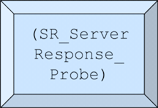
File: QueuesAndServers/SR_Server_Responce_Probe.sim
Description
This probe computes the mean time each completed transaction
spent in the resource.
This statistic is an ensemble average, and only transactions which complete
service
during the observation interval are included in the computation. The
observation interval
begins when TNow reaches the valueof the StartupTime and ends
at the end of the
simulation, and is divided into several batches, according to the
NBatches .
Ports
Input Ports
Output Ports
Parameters
- ResourceID
Data Type: SERVER RESOURCE
- StartupTime = 0.0 Data
Type: REAL
- NBatches = 1
Data Type: INTEGER
SR_Server_Utilization_Probe
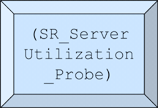
File: QueuesAndServers/SR_Server_Utilization_Probe.sim
Description
This probe computes the Server Utilization for a Server Resource.
Server Utilization is the average number of servers in use during
each batch interval.
Server Utilization is computed as the area under the curve of the
number of servers
in use versus time, from the beginning of each batch to its end.
Ports
Input Ports
Output Ports
Parameters
- ResourceID
Data Type: SERVER RESOURCE
- StartupTime = 0.0
Data Type: REAL
- NBatches = 1
Data Type: INTEGER
- Color = White
- PointShape = none
SR_Server_Utilization_Per_Priority_Probe
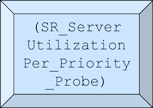
File: QueuesAndServers/SR_Server_Utilization_wPriority_Probe.sim
Description
This probe computes the Server Utilization for individuals Priorities
in a Server Resource.
Server Utilization for a priority is the average number of servers
in use during each batch interval for that priority.
Server Utilization is computed as the area under the curve of the
number of servers processing the priority of interest
versus time, from the beginning of each batch to its end.
Ports
Input Ports
Output Ports
Parameters
- ResourceID
Data Type: SERVER RESOURCE
- StartupTime = 0.0
Data Type: REAL
- NBatches = 1
Data Type: INTEGER
- NPriorities
Data Type: INTEGER
- Dimension
Data Type: INTEGER