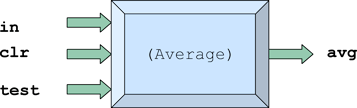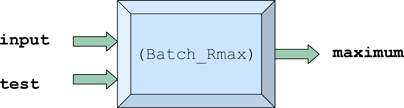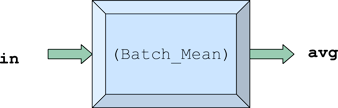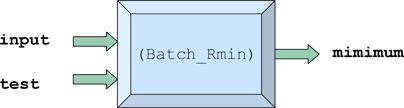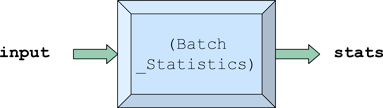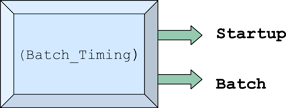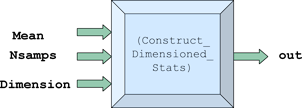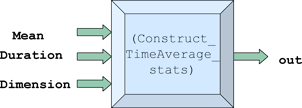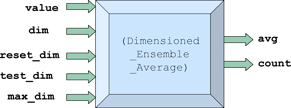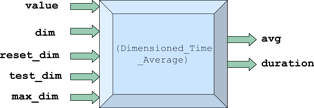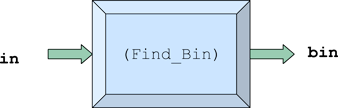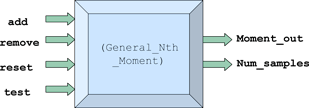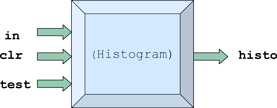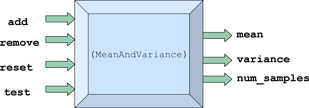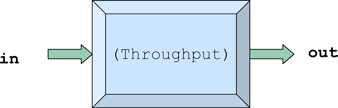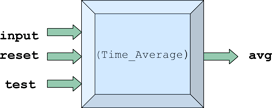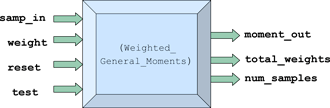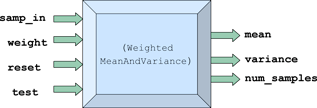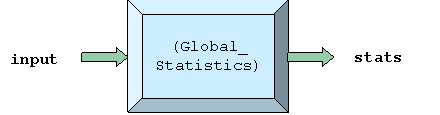Statistical Block Models
Average
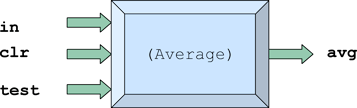
File: general_blocks/Statistal/Average.sim
Description
The model is used to average a series of real-valued numbers. Each
test input will
cause the mean value of all numbers placed on the in port since
the most recent clr
signal to be placed on the out port.
Ports
Input Ports
- in Data Type: REAL
- clr Data Type: TRIGGER
- test Data Type: TRIGGER
Output Ports
Parameters
Batch_Rmax
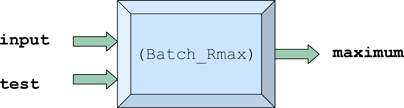
File: general_blocks/Statistical/Batch_Rmax.sim
Description
The model extracts the largest real value from a series of real
input values.
When the test input is triggered, the largest value since the
previous test
input is placed on the maximum output port, and the current maximum
value is reset to a very small value.
Ports
Input Ports
- input Data Type: REAL
- test Data Type: TRIGGER
Output Ports
Parameters
Batch_Mean
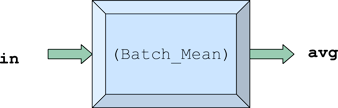
File: general_blocks/Statistical/Batch_Mean.sim
Description
The model takes a series of REAL value inputs and averages all values
which
come in over a batch period. At the end of the batch period, the average
will be
written to the output and then the average will be cleared. Inputs are
grouped
according to time batches. The duration of each batch is determined by
two parameters:
NBatches and StartTime.
Ports
Input Ports
Output Ports
Parameters
- NBatches Data Type: INTEGER
- StartTime Data Type: REAL
Batch_Rmin
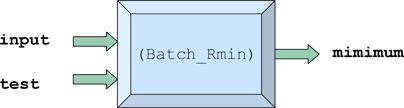
File: general_blocks/Statistical/Batch_Rmin.sim
Description
The model extracts the smallest real value from a series of real input
values.
When the test input is triggered, the smallest value since the
previous test
input is placed on the minimum output port, and the current minimum
value is reset to a very large value.
Ports
Input Ports
- input Data Type: REAL
- test Data Type: TRIGGER
Output Ports
Parameters
Batch_Statistics
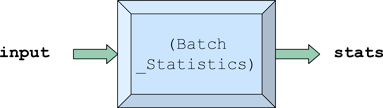
File: general_blocks/Statistical/Batch_Statistics.sim
Description
The model will output the basic statistics computed from input numbers
separated into different (time) batches. The batches are fixed length
in time
and are of equal duration. All inputs which occur before the simulation
clock
reaches the value of the StartTime parameter are discarded. After
the start time,
the remaining simulation time is divided into equal length batches and
the basic
statistics for all values which come in during a batch period are placed
on the stats
output port at the end of each batch period.
The simulation time is divided into equal time intervals according to
two parameters:
NBatches and StartTime.
Ports
Input Ports
Output Ports
- stats Data Type: Complex Structure "Basic_statistic"
Parameters
- NBatches Data Type: INTEGER
- StartTime = 0.0 Data Type: REAL
- NoSampleMean = 0.0
- NoSampleVariance = -1.0
Batch_Timing
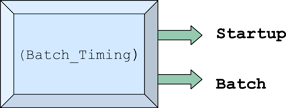
File: general_blocks/Statistical/Batch_Timing.sim
Description
The model generates trigger signals to be used for batch statistic compilation.
The Startup port is enabled when the simulation clock equals the
value of the
StartTime parameter. Startup enabled when
Tnow = StartTime and Batch enabled
when Tnow = (StartTime + (i * Batch Period)) where i is any integer
between 1 and NBatches
Batch Period = (TSTOP - StartTime)/NBatches
Ports
Input Ports
Output Ports
- Startup< Data Type: TRIGGER
- Batch< Data Type:
TRIGGER
Parameters
- NBatches Data Type: INTEGER
- StartTime Data Type: REAL
Construct_Dimensioned_Stats
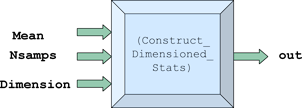
File: general_blocks/Statistical/Construct_Dimensioned_Stats.sim
Description
The model creates a Dimensioned Stats data structure and inserts the
Mean,
Nsamps, and Dimension fields from the values of the inputs.
Ports
Input Ports
- Mean
Data Type: REAL
- Nsamps
Data Type: INTEGER
- Dimension Data Type: INTEGER
Output Ports
- out
Data Type: Dimensioned Stats
Parameters
Construct_TimeAverage_Stats
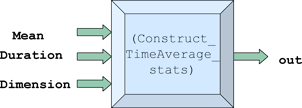
File: general_blocks/Statistical/Construct_TimeAverage_Stats.sim
Description
The model creates a time average Statistics data structure and inserts
the Mean,
Duration, and Dimension fields from the values of the inputs.
Ports
Input Port
- Mean
Data Type: REAL
- Duration Data
Type: REAL
- Dimension Data Type: INTEGER
Output Ports
- out Data Type: time
average stats
Parameters
Dimensioned_Ensemble_Average
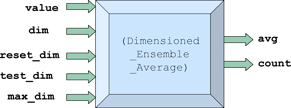
File: general_blocks/Statistical/Dimensioned_Ensemble_Average.sim
Description
The model computes an ensemble average for each of several dimensions.
An ensemble average is the sum of all the value inputs for the
dimension
divided by the number of inputs in the sum. The number of dimensions
must be
set with Max_Dimensions parameter and may be changed by enabling
max_dim input.
To access the time average, enable the test_dim input with the
desired integer dimension.
For that dimension, the average will be computed and placed on the
avg output and the
number of samples in the average is placed on the count output.
To reset dimensions enable the reset_dim input with the desired
dimension and all previous
history for the dimension will be cleared.
Ports
Input Ports
- value
Data Type: REAL
- dim
Data Type: INTEGER
- reset_dim Data Type: INTEGER
- test_dim Data Type:
INTEGER
- max_dim Data Type:
INTEGER
Output Ports
- avg Data
Type: REAL
- count Data Type: INTEGER
Parameters
- Max_Dimensions = 10
Data Type: INTEGER
Dimensioned_Time_Average
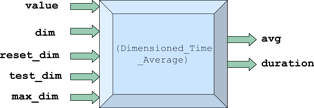
File: general_blocks/Statistical/Dimensioneded_Time_Average.sim
Description
The model computes an time average for each of several dimensions.
A time average is the area under a plot of a value versus time divided
by the
length of time of the observation.
To access the time average, enable the test_dim input with the
desired integer
dimension. For that dimension, the time average will be computed and
placed
on the avg output and the duration of time which the Time Average
has been
calculated is placed on the duration output.
To reset the time average enable the reset_dim input with the
desired dimension
and all previous history for the dimension will be cleared.
Ports
Input Ports
- value
Data Type: REAL
- dim
Data Type: INTEGER
- reset_dim Data Type:
INTEGER
- test_dim Data
Type: INTEGER
- max_dim Data Type:
INTEGER
Output Ports
- avg
Data Type: REAL
- duration Data Type:
REAL
Parameters
- Max_Dimensions =
10 Data Type: INTEGER
Find_Bin
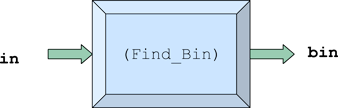
File: general_blocks/Statistical/Find_Bin_Number.sim
Description
The model takes the value which is to be added to the histogram
and computes the bin number into which the value should be placed.
The model outputs the bin number.
Ports
Input Ports
Output Ports
Parameters
- NBins
Data Type: INTEGER
- UpperBoundary
Data Type: REAL
- LowerBoundary
Data Type: REAL
General_Nth_Moment
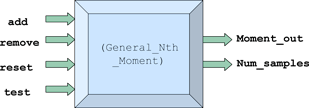
File: general_blocks/Statistical/General_Nth_Moment.sim
Description
The model computes the N-th moment of a set of real-valued inputs,
where N is a parameter of the model.
The model adds and removes numbers fron the data set. Numbers to
be added to the set should enter the module on the add port and
numbers to be removed should be enter on the remove port. The
set
can also be cleared by triggering the reset port.
Triggering the test input will place the number of samples currently
in the data set onto num_samples output port and the computed
moment onto the moment_out port.
Ports
Input Ports
- add
Data Type: REAL
- remove Data
Type: REAL
- reset
Data Type: TRIGGER
- test
Data Type: TRIGGER
Output Ports
- moment_out
Data Type: REAL
- num_samples
Data Type: INTEGER
Parameters
- Moment
Data Type: INTEGER
- ZeroSampOut
=0.0 Data Type: REAL
Histogram
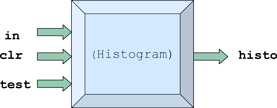
File: general_blocks/Statistical/Histogram.sim
Description:
The model compiles a histogram
of the values which enter its in input port
after the last enabling of the clr input.
The three parameters of the model specify the number of bins (intervals)
and the range of values which be used to create the histogram.
Ports
Input Ports
- in
Data Type: REAL
- clr
Data Type: TRIGGER
- test
Data Type: TRIGGER
Output
Ports
- histo
Data Type: Histogram Report DS
Parameters
- NBins
Data Type:
INTEGER
- UpperBoundary
Data Type: REAL
- LowerBoundary
Data Type: REAL
MeanAndVariance
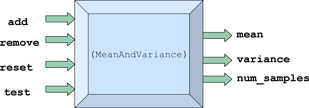
File: general_blocks/Statistical/MeanAndVariance.sim
Description
The model computes the mean and variance from
a series of real-vaued inputs. The sample variance is
computed as {((n/(n-1)) * [(the 2nd moment
of the input values) minus (the square of the sample mean)]}
where n is the number of samples.
If the number of samples is zero, the value of ZeroSampMean
parameter is placed on the mean port. If the
number of samples is zero or one, the value of ZeroSampVar
parameter is placed on the variance port.
The reset input provides the ability to
clear out the entire data set
Ports
Input
Ports
- add
Data Type: REAL
- remove
Data Type: REAL
- reset
Data Type: TRIGGER
- test
Data Type: TRIGGER
Output
Ports
- mean
Data Type: REAL
- variance
Data Type: REAL
- num_samples
Data Type: INTEGER
Parameters
- ZeroSampMean
= 0.0 Data Type: REAL
- ZeroSampVar
= 0.0 Data Type: REAL
Throughput
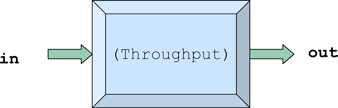
File: general_blocks/Statistical/Throughtput.sim
Description:
The model measures the troughput
of a link as a function of time. Throughput is defined as
the ratio of the
average rate of information bits flowing through the link to the capacity
of the link.
The models input should be connected to the
number of information bits in the packets as the flow
through a link. The model will compute a time
varing throughput according to the following three
parameters.
WindowPeriod
: This parameter determines the time period over which the collected samples
are averaged.
OutputPeriod:
This parameter
is set to the time between desired output samples.
Capacity:
The capacity of the link, in bits/second.
Ports
Input Ports
Output Ports
Parameters
- Capacity
Data Type: REAL
- OutputPeriod
Data Type: REAL
- WindowPeriod
Data Type: REAL
Time_Average
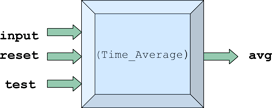
File:
general_blocks/Statistical/TimeAverage.sim
Description:
The model will take a series of real-valued
inputs and find their time average. Each input will be
weighted by the difference in time from when
it comes in to the time the next input comes in.
The value of avg is set to zero after each reset input
signal is received and also at the beginning
of each simulation.
Ports
Input Ports
- input
Data Type: REAL
- reset
Data Type: TRIGGER
- test
Data Type: TRIGGER
Output Ports
Parameters
Weighted_General_Moments
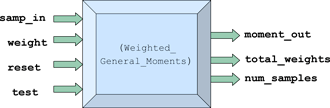
File:
general_blocks/Statistical/Weighted_General_Moments.sim
Description:
The model
computes the Weighted N-th moment of a set or real-valued inputs.
N is a parameter of the
model.
The model
is useful for computing the means and variance from a set of
sampled data. The weight input
corresponds
to the number of samples from the orginal data that were used
to calculate each input to the
model.
Triggering
the test input will place the Number of samples currently
in the data set onto the num_samples
output
port and the computed moment onto the moment_out output port. The
sum of the weights of the
samples is placed on the total_weights output.
If the
sum of the weights given is zero then the value of the parameter
ZeroSampOut
will
be placed on the
moment_out
output
instead of trying to compute a moment when no samples are in the set.
Ports
Input Ports
-
samp_in Data Type: REAL
-
weight Data Type: REAL
-
reset Data Type: TRIGGER
-
test Data Type: TRIGGER
Output Ports
-
moment_out Data Type: REAL
-
num_samples Data Type: INTEGER
-
total_weights Data Type: REAL
Parameters
-
Moment
Data Type: INTEGER
-
ZeroSampOut = 0.0 Data Type: REAL
WeightedMeanAndVariance
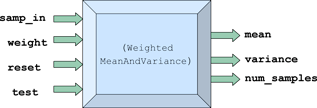
File:
general_blocks/Statistical/Weighted_MeanAndVariance.sim
Description:
The
model computes the mean and variance from a series of real-vaued
inputs. The sample variance is
computed
as {((n/(n-1)) * [(the 2nd moment of the input values) minus (the
square of the sample mean)]}
where
n is the number of samples.
If
the number of samples is zero, the value of ZeroSampMean
parameter is
placed on the mean port. If the
number
of samples is zero or one, the value of ZeroSampVar parameter
is placed
on the variance port.
The
reset input provides the ability to clear out the entire data set.
Ports
Input Ports
-
samp_in Data Type: REAL
-
weight Data Type: REAL
-
reset Data Type: TRIGGER
-
test Data Type: TRIGGER
Output Ports
-
mean Data
Type: REAL
-
variance Data Type: REAL
-
num_samples Data Type: INTEGER
Parameters
-
ZeroSampMean = 0.0 Data Type: REAL
-
ZeroSampVar= 0.0 Data Type: REAL
Global_Statistics
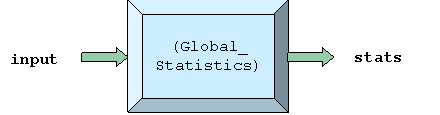
File: general_blocks/Statistal/Global_Statistics.sim
Description
The model will output the basic statistics computed from
input numbers separated into different (time) batches.
The batches are fixed length in time and are of equal
duration. All inputs which occur before the simulation
clock reaches the value of the StartTime parameter are
discarded. After the start time, the remaining simulation
time is divided into equal length batches and the basic
statistics for all values which come in during a batch
period are placed on the stats output port at the end of
each batch period. The simulation time is divided into
equal time intervals according to two parameters:
NBatches and StartTime.
Ports
Input Ports
Output Ports
- stats Data Type: Complex Structure "Basic_statistic"
Parameters
-
NBatches Data Type: INTEGER
-
EndTime = 100.0 Data Type: REAL
-
NoSampleMean = 0.0 Data Type: REAL
-
NoSampleVariance = -1.0 Data Type: REAL