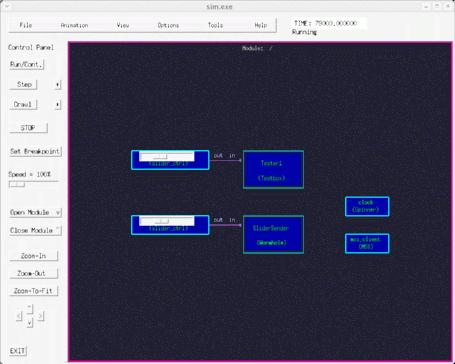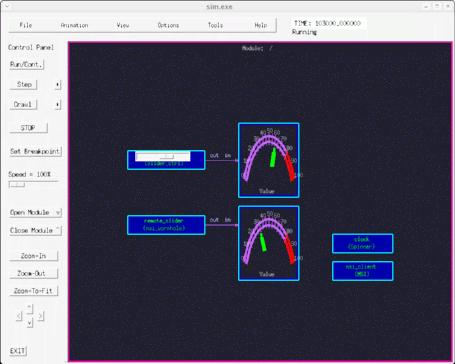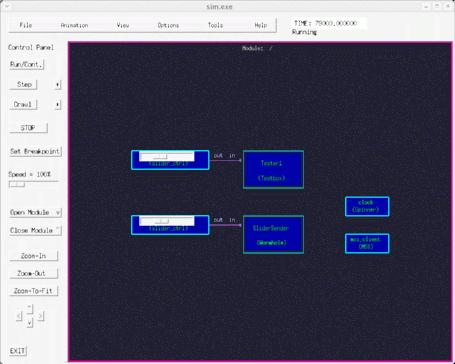
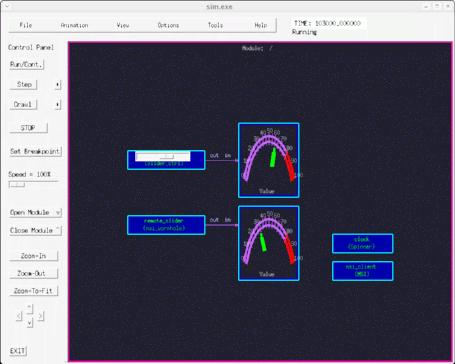
For generality, this example connects the simulations via the MSI interconnect. This permits the example to be extended to connect any number of additional simulations.
Unpack with: tar xvfz msi_csim_example.tar.gz
(Older systems may require two steps: gunzip msi_csim_example.tar.gz, tar xvf msi_csim_example.tar .)
Content Directories:
slider1 - The slider1 sim (sender)
slider2 - The slider2 sim (receiver)
msi_csim - contains the common files needed by sims and msi, and also contains msi source code.
Next, source the build.com file:
source build.com
Two Sims and MSI will be started. (One may appear on top of the other, so you may need to move one of the simulation panels aside.) Try moving the sliders. The second slider is connected to the other simulation via a WormHole. You will see the gauge in the second simulation window move as you move the slider in the other simulator. As shown below.