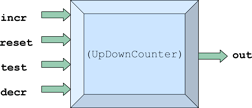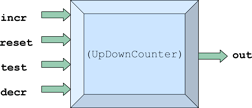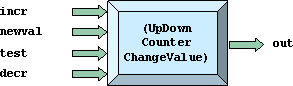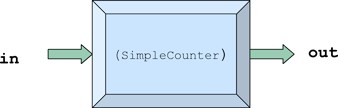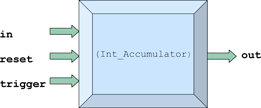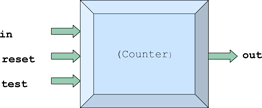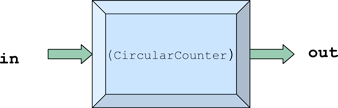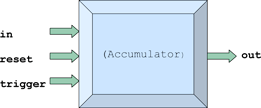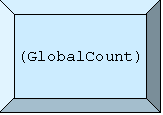Counter Block Models
UpDownCounter
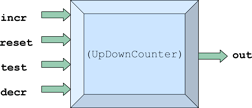
File: general_blocks/Counters/updown_counter.sim
Description
The model implements an up/down counter with reset capability.
The value of the counter is set to the value of the reset_value
parameter
when a simulator is started an each time the reset input is
enabled.
The incr and decr inputs increment and decrement the
value of the counter by 1,
respectively. Enabling the test input causes the value of the
counter to be placed
on the out port.
Ports
Input Ports
- incr Data Type: TRIGGER
- reset Data Type: TRIGGER
- test Data Type: TRIGGER
- decr Data Type: TRIGGER
Output Ports
Parameters
- reset_value = 0 Data Type: INTEGER
UpDownCounterChangeValue
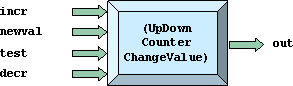
File: general_blocks/Counters/updown_counter_changev.sim
Description
The model implements an up/down counter with a counter variable change option.
The value of the counter is set to the value of the inital_value
parameter
when a simulator is started and each time the newval input is
enabled.
The incr and decr inputs increment and decrement the
value of the counter by 1,
respectively. Enabling the test input causes the value of the
counter to be placed
on the out port.
Ports
Input Ports
- incr Data Type: TRIGGER
- newval Data Type: TRIGGER
- test Data Type: TRIGGER
- decr Data Type: TRIGGER
Output Ports
Parameters
- initial_value = 0 Data Type: INTEGER
SimpleCounter
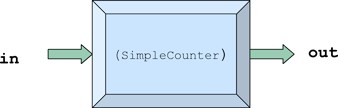
File: general_blocks/Counters/simple_counter.sim
Description
The model inplements a simple up counter with no reset capability.
The value of the counter is initially set to the value of the initial
parameter.
Each time the in port is enabled the counter will be incremented
by 1 and the
new value of the counter will be placed on the port out.
Ports
Input Ports
Output Ports
Parameters
- initial = 0 Data Type: INTEGER
Int_Accumulator
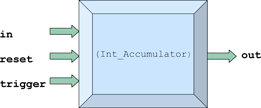
File: general_blocks/Counters/int_accumulator.sim
Description
The model sums all input values which have been received since the last
time
the reset port was enabled. When trigger is enabled then
the value of the
accumulator is put on the port out. The value of accumulator is
the most recent value
enabled on the reset port plus the sum of all values which have
come into the in port
since the last time the reset port was enabled.
Ports
Input Ports
- in Data Type: INTEGER
- reset Data Type: INTEGER
- trigger Data Type:TRIGGER
Output Ports
Parameters
- initial_value = 0 Data Type: INTEGER
Counter
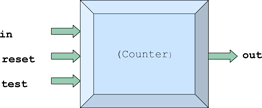
File: general_blocks/Counters/counter.sim
Description
The model implements a counter with reset capability. The value of the counter
is set to
the value of the reset_value parameters when a simulation is started
and each time a reset
signal is received. The in port increments the value of the counter
by 1. Triggering the test port
will cause the value of the counter to be placed on the out port.
Ports
Input Ports
- in Data Type: INTEGER
- reset Data Type: INTEGER
- test Data Type: TRIGGER
Output Ports
Parameters
- reset_value = 0 Data Type: INTEGER
CircularCounter
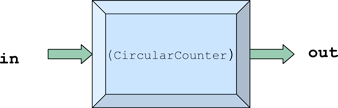
File: general_blocks/Counters/circular_counter.sim
Description
The model is a counter which counts by 1 from the initial parameter
value
to the final parameter value. The counter wraps around to the
initial value
when the out reaches the final value.
Ports
Input Ports
Output Ports
Parameters
- initial= 0 Data Type:
INTEGER
- final
Data Type: INTEGER
Accumulator
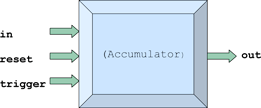
File: general_blocks/Counters/accumulator.sim
Description
The model accumulates the input values on the port in
. Each time a new input arives,
is added to the current value of the accumulator which is the
sum of the initial value
of the accumulator and all the input values that have been received
since the last reset
value. Each reset value causes the current value of the
accumulator to be replaced by
the value on reset. The current value of the accumulator
can be placed on out by
triggering the input trigger.
Ports
Input Ports
- in Data
Type: REAL
- reset Data Type: REAL
- trigger Data Type: TRIGGER
Output Ports
Parameters
- initial_value= 0 Data
Type: REAL
GlobalCount
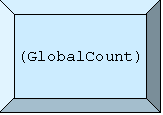
File: general_blocks/Counters/GlobalCounter.sim
Description
This model maintains three global variables that can be
used to keep and display global status information.
Counter increment/decrement is signaled via alarms.
The model generates a DisplayStream for display of the
count status.
Ports
Input Ports
Output Ports
Parameters
- CounterName Data Type: CHARACTER
(Counter1, Counter2 or Counter3)
- CounterType Data Type: CHARACTER
(Increment or Decrement)
- AlarmName Data Type: CHARACTER
- DisplayStream Data Type: CHARACTER