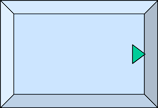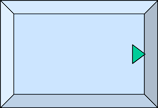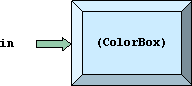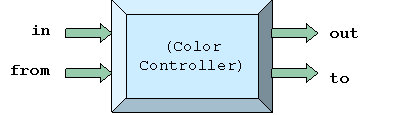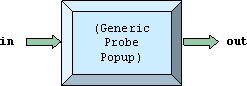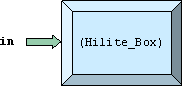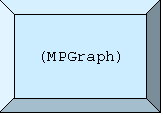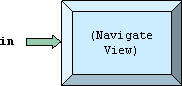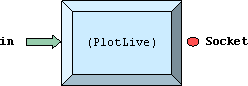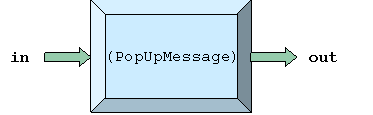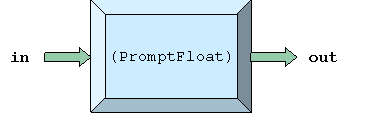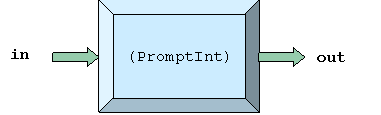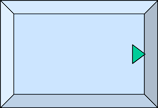Graphical Interface Models
Button_box
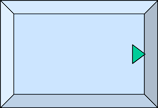
File: general_blocks/Miscellaneous/Button_box.sim
Description
Asynchronous button model - Outputs token when pressed.
Single click outputs a single int "1" token.
A double click outputs a 1 on the first, and a 2 on the second click.
Ports
Input Ports
Output Ports
Parameters
ColorBox
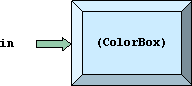
File: general_blocks/All.sim
Description
ColorBox displays color based upon whether the input
received is active (received a nonzero int) or inactive
(received an int = 0).
Ports
Input Ports - in Data Type: ANY (trigger)
Output Ports
Parameters
- active_color Data Type: INTEGER
- inactive_color Data Type: INTEGER
Black 0 Green 9
Fuchsia 1 Violet 10
Blue 2 Orange 11
Cyan 3 Gold 12
Gray 7 Pink 13
Red 8 White 15
ColorController
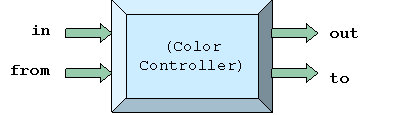
File: general_blocks/Miscellaneous/ColorController.sim
Description
The model toggles its color based upon whether the box
or modules it "enacpsulates" are "active". ColorController
receives a data structure at its "in" port, increments
its counter, and passes the received data structure out
of its "to" port to the active boxes or modules. They do
their thing and then pass an output data structure back
to the ColorController into its "from" port. When
the ColorController receives a data structure through its
"from" port, it decrements its counter and passes the
data structure out its "out" port. While the counter
is zero ("inactive"), the inactive_color is displayed.
While the counter is greater than zero ("active"), the
active_color displayed.
Ports
Input Ports
- in Data Type: ANY
- from Data Type: ANY
Output Ports
- to Data Type: ANY
- out Data Type: ANY
Parameters
- active_color Data Type:INTEGER
- inactive_color Data Type:INTEGER
Black 0 Fuchsia 1 Blue 2 Cyan 3 Gray 7
Red 8 Green 9 Violet 10
Orange 11 Gold 12 Pink 13 White 15
GenericProbePopup
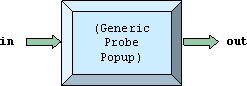
File: general_blocks/All.sim
Description
GenericProbePopup generates a popup describing in detail each message it receives
(it also writes the description to the terminal). It lists the token arrival
time and its content. It will accept any kind of data and pass it unchanged.
Ports
Input Ports
-
in
Data Type:
ANY DATA STRUCTURE
Output Ports
-
out
Data Type:
ANY DATA STRUCTURE
Parameters
- ProbeLabel Data Type: STRING
Label for probe name. Defaults to box's instance name.
Hilite_Box
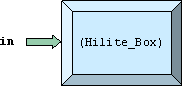
File: general_blocks/All.sim
Description
Hilite_Box executes hilite_box or hilite_link commands, which allow control
of the animation of arbitrary boxes or links. The box_name is the complete
path to the box,
i.e. "/Cabinet1/Card2"
A link is specified by its box and port connection. Hilite_Box enables
the animation of system representations which are not actually part of
or relevant to the actual simulation. This will often be used in
combination with Navigate_View boxes.
Ports
Input Ports - in Data Type: ANY (trigger)
Output Ports
Parameters
- Type Data Type: INTEGER (0 = box, 1 = link)
- Box_Name Data Type: STRING
- if Type = 1 (link), Port_Name Data Type: STRING
- Color Data Type: INTEGER (can be 1 through 232)
MPGraph
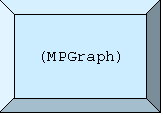
File: general_blocks/Miscellaneous/MPGraph.sim
Description
"Wirelessly" receives data from compatible probes and displays
the data in a variety of formats (an enhanced xygraph
capability).
Ports
Input Ports
Output Ports
Parameters
- Display_Type Data Type:CHARACTER
May be: Line, Scatter or Histogram
- NumberOfStreams = N Data Type:INTEGER (1 <= N <= 10)
- Stream_Name_M Data Type: CHARACTER(1 <= M <= N)
- LineColor Data Type: INTEGER, i.e.
Fuchsia 1 Blue 2 Cyan 3 DkBlue 4 Gold 5
DkGray 6 Gray 7 Red 8 Green 9 Violet 10
Orange 11 Yellow 12 Pink 13 LtGray 14 White 15
(up to 240)
- Min_X Data Type: REAL
- Max_X Data Type: REAL
- Min_Y Data Type: REAL
- Max_Y Data Type: REAL
- X_Axis_Label Data Type: CHARACTER
- Y_Axis_Label Data Type: CHARACTER
Navigate_View
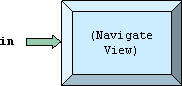
File: general_blocks/All.sim
Description
Navigate_View executes CSIM_NavigateView commands. Up to 12 (specified by
the NumberOfFields parameter) field name/value pairs may be specified
(Field_Name_1 through Field_Name_12, assigned the values Value_1 through
Value_12, respectively). The complete set of commands will be executed
whenever a messsage is received.
Valid commands include:
ZoomIn
ZoomOut
ZoomToFit
OpenGraph "object_name"
CloseGraph
Flatten "object_name"
PanRight
PanLeft
PanUp
PanDown
NO_SCREEN_REFRESH
REFRESH_SCREEN
EXAMPLE:
NumberOfFields = 3
Field_Name_1 = Flatten
Value_1 = "/Cabinet1"
Field_Name_2 = Flatten
Value_2 = "/Cabinet1/Card1"
Field_Name_3 = Flatten
Value_3 = "/Cabinet1/Card2"
Ports
Input Ports
- in Data Type: ANY DATA STRUCTURE
Output Ports
Parameters
- NumberOfFields = N Data Type: INTEGER (1 <= N <= 12)
- Field_Name_n Data Type: STRING
- Value_n Data Type: INTEGER or STRING
PlotLive
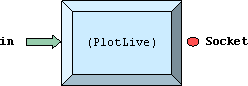
File: general_blocks/All.sim
Description
PlotLive is a real time xgraph interface. PlotLive receives a real envelope
at its input port and uses the real data to construct an (x, y) data pair,
where the x value is the current simulation time (CSIM_TIME), and the y value
is the received value. It then sends the data pair to xgraph via a socket.
A variety of attributes are available to specify xgraph labels, ranges, colors, etc.
Ports
Input Ports
Output Ports
Parameters
- NumberOfFields
- Field_X
- Field_Y
- color
- shape
- socketnum
- pan
- x_min
- x_max
- y_min
- y_max
- plot_title
- x_title
- y_title
PopUpMessage
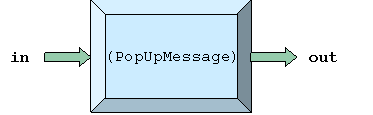
File: general_blocks/Miscellaneous/PopUpMessage.sim
Description
This box pops up a message window when triggered.
It prints the message contained in the Message attribute.
The simulation pauses until the user dismisses the popup window.
This box passes the token through.
Ports
Input Ports
- in Data Type: ANY DATA STRUCTURE
Output Ports
- out Data Type: ANY DATA STRUCTURE
Parameters
- Message - Message to show in pop-up window. *Required*
PromptFloat
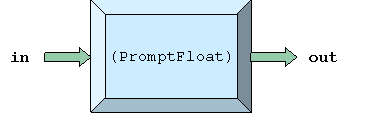
File: general_blocks/Miscellaneous/PromptFloat.sim
Description
PromptFloat model - This model prompts for a floating-point value when triggered.
It outputs the user's response value on it's output port.
This enables you to interact with your models while your simulation runs.
You can instantiate any number of these prompt boxes in your diagrams.
Ports
Input Ports
Output Ports
Parameters
- Prompt - Optional prompt. The prompt appears in the ueser's text window.
By default, the prompt somes up as the instance-name of the prompt-box.
By setting this attribute, you can create more elaborate, specific, or meaningful
prompts.
PromptInt
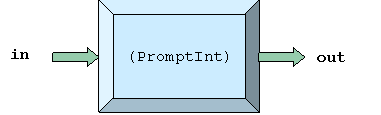
File: general_blocks/Miscellaneous/PromptInt.sim
Description
PromptInt model - This model prompts for an integer value when triggered.
It outputs the user's response value on it's output port.
This enables you to interact with your models while your simulation runs.
You can instantiate any number of these prompt boxes in your diagrams.
Ports
Input Ports
Output Ports
Parameters
- Prompt - Optional prompt. The prompt appears in the ueser's text window.
By default, the prompt somes up as the instance-name of the prompt-box.
By setting this attribute, you can create more elaborate, specific, or meaningful
prompts.
Slider_box
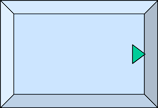
File: general_blocks/Miscellaneous/Slider_box.sim
Description
Slider model - The model has one slider and one output port.
Whenever the slider is moved, it outputs the new value
on it's output port.
You can instantiate any number of these slider-boxes in your diagrams.
Ports
Input Ports
Output Ports
Parameters
- min - Integer, sets a minimum value.
- max - Integer, sets a maximum value.
- init - Integer, sets the initial slider value.
- scale - Real, sets a divisor to scale the integer range (min:max).