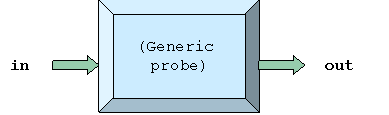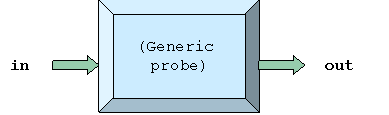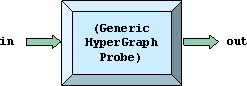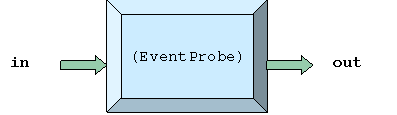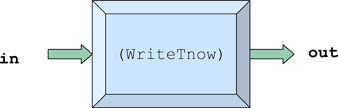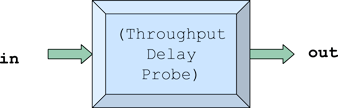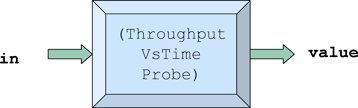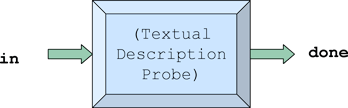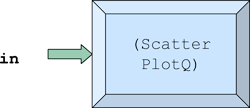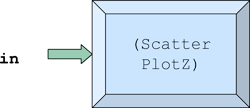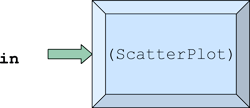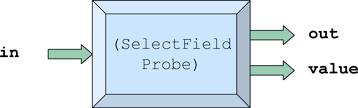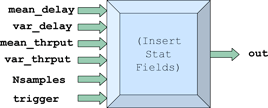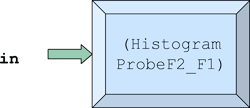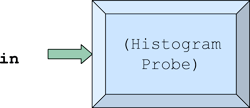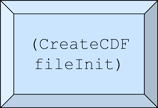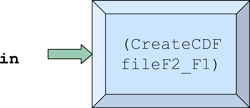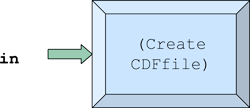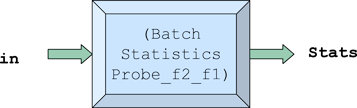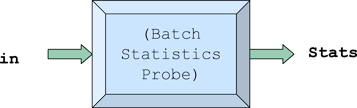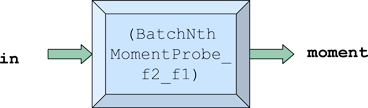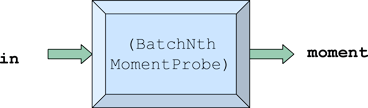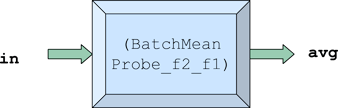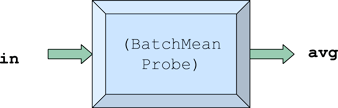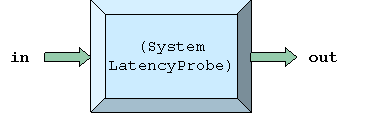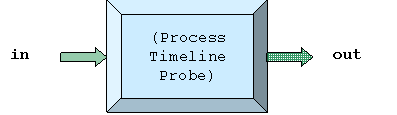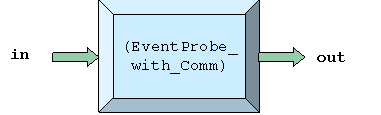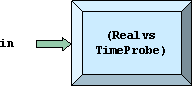Probes
GenericProbe
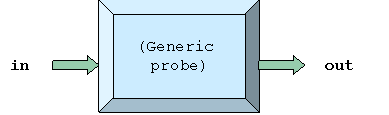
File: general_blocks/Probes/GenericProbe.sim
Description
GenericProbe - This probe box creates a file containing entries
for the data passing through it. The file lists the times
when tokens passed through and the contents of the tokens.
The box passes tokens through unchanged. The box may be
connected to any type of data.
Multiple probes may be sent to, or combined in, a given file by
naming the same file for each probe.
This probe is smart about opening the log file.
Although several probes may write to the same file, only the first to open the file actually clears the file for writing.
Each probe then opens the file for appending and closes the file on each transaction.
(This means you do not have to clear the file before each new simulation; multiple probes share the file properly, and
the simulation does not need to run to conclusion to flush and close the file.)
This box passes through all tokens.
Ports
Input Ports
- in Data Type: ANY DATA STRUCTURE
Output Ports
- out Data Type: ANY DATA STRUCTURE
Parameters
- FileName Data Type: Character String
Name of probe-file to write events to. *Required*
- ProbeLabel Data Type: Character String
Alternate label for probe name. (Optional)
Defaults to box's instance name.
GenericHyperGraphProbe
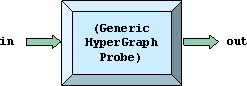
File: general_blocks/Probes/GenericHyperGraphProbe.sim
Description
Creates a file containing entries
for the data passing through it. The file lists the times
when tokens passed through and the contents of the tokens.
The box passes tokens through unchanged. The box may be
connected to any type of data.
The resulting probe file may be plotted with XGRAPH. Multiple
probes may be sent to, or combined in, a given file by naming
the same file for each probe, but specifying a different
Yposition for each probe. When plotting the events with XGRAPH
use the -p command-line option to display the events as points
which are not connected by lines. The data values or token
contents may be viewed by clicking on a given point. The
contents are displayed as a hyper-note pop-up.
This probe is smart about opening the graph file.
Although several probes may write to the same file, only the first to open the file actually clears the file for writing.
Each probe then opens the file for appending and closes the file on each token.
(This means you do not have to clear the file before each new simulation; multiple probes share the file properly, and
the simulation does not need to run to conclusion to flush and close the file.)
This box passes through all tokens.
Ports
Input Ports
- in Data Type: ANY DATA STRUCTURE
Output Ports
- out Data Type: ANY DATA STRUCTURE
Parameters
- FileName Data Type: Character String
Name of probe-file to write events to. *Required*
- Yposition Data Type: Float
Vertical position to plot these events. (Optional)
- GraphTitle Data Type: Character String
Title to place on graph. (Optional)
- XaxisLabel Data Type: Character String
Label for X-axis. (Optional)
- YaxisLabel Data Type: Character String
Label for Y-axis. (Optional)
Defaults to box's instance name.
- PointColor Data Type: Color-name or number
Color for event tick-marks on graph. (Optional)
- ProbeLabel Data Type: Character String
Alternate label for probe name. (Optional)
Defaults to box's instance name.
EventProbe
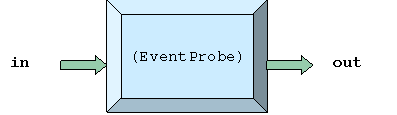
File: general_blocks/Probes/EventProbe.sim
Description
This probe box creates a file containing entries
for the events passing through it. The file lists the times
when tokens passed through. The box passes tokens through
unchanged. The box may be connected to any type of data.
The resulting probe file may be plotted with XGRAPH. Multiple
probes may be sent to, or combined in, a given file by naming
the same file for each probe, but specifying a different
Yposition for each probe. When plotting the events with XGRAPH
use the -p command-line option to display the events as points
which are not connected by lines.
This box passes through all tokens.
Ports
Input Ports
- in Data Type: ANY DATA STRUCTURE
Output Ports
- out Data Type: ANY DATA STRUCTURE
Parameters
- FileName Data Type: Character String
Name of probe-file to write events to. *Required*
- Yposition Data Type: Float
Vertical position to plot these events. (Optional)
- GraphTitle Data Type: Character String
Title to place on graph. (Optional)
- XaxisLabel Data Type: Character String
Label for X-axis. (Optional)
- YaxisLabel Data Type: Character String
Label for Y-axis. (Optional)
Defaults to box's instance name.
- PointColor Data Type: Color-name or number
Color for event tick-marks on graph. (Optional)
- ProbeLabel Data Type: Character String
Alternate label for probe name. (Optional)
Defaults to box's instance name.
WriteTnow
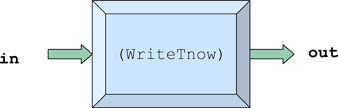
File: general_blocks/Probes/WriteTnow.sim
Description
The model to write Tnow to the output file each time the probed signal
port is triggered.
Tnow will only be written to the probe file at times after the ProbeStart
parameter and
before the ProbeStop parameter.
Ports
Input Ports
Output Ports
Parameters
- ProbeStart Data Type: REAL
- ProbeStop Data Type: REAL
ThroughputDelayProbe
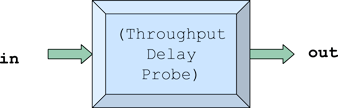
File: general_blocks/Probes/ThroughputDelayProbe.sim
Description
The model which measures the Throughput and Delay of frames passing
by the probe's connection point. The LengthField parameter must
be set
to a field which represents only the number of data bits in a frame.
Ports
Input Ports
Output Ports
- out Data Type:
Throughput & Delay DS
Parameters
- FinalTimeField
Data Type: FIELD-VECTOR
- InitialTimeField
Data Type: FIELD-VECTOR
- LengthField
Data Type: FIELD-VECTOR
- NBatches
Data Type: INTEGER
- StartTime
Data Type: REAL
ThroughputVsTimeProbe
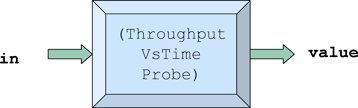
File: general_blocks/Probes/ThroughVsTimeProbe.sim
Description
The model is used to output the time varying throughput of a link.
Ports
Input Ports
Output Ports
Parameters
- SelectField
Data Type: FIELD-VECTOR
- Capacity
Data Type: REAL
- OutputPeriod
Data Type: REAL
- WindowPeriod
Data Type: REAL
TextualDescriptionProbe
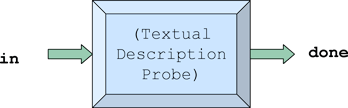
File: general_blocks/Probes/TextualDescriptionProbe.sim
Description
The model writes a textual description of the input data structure into
the
file specified by the OutFile parameter. Only data structures
received after
the TNow reaches the value of ProbeStart, and before TNow reaches
the
value of ProbeStop will be described in the file.
Ports
Input Ports
- in Data Type:
DATA STRUCTURE
Output Ports
Parameters
- ProbeStart Data Type:
REAL
- ProbeStop Data Type:
REAL
- OutFile
Data Type: ANY FILENAME
ScatterPlotQ
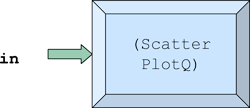
File: general_blocks/Probes/ScatterPlotZ.sim
Description
The model creates a scatter plot from the input data structure.
The parameter Field_Z controls the color of the points.
The parameter TStart and TStop controls the start and stop
times.
Ports
Input Ports
- in Data Type: DATA STRUCTURE
Output Ports
Parameters
- Field_X
Data Type: FIELD NAMES
- Field_Y
Data Type: FIELD
NAMES
- Field_Z
Data Type: FIELD
NAMES
- TStart
Data Type: REAL
- TStop
Data Type: REAL
- FileName
Data Type: CHARACTER
- plot_title
Data Type: CHARACTER
- x_title
Data Type:
CHARACTER
- y_title
Data Type:
CHARACTER
ScatterPlotZ
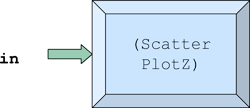
File: general_blocks/Probes/ScatterPlotZ.sim
Description
The model creates a scatter plot from the input data structure.
The parameter Field_Z controls the color of the points.
Ports
Input Ports
- in Data Type: DATA STRUCTURE
Output Ports
Parameters
- Field_X
Data Type: FIELD NAMES
- Field_Y
Data Type: FIELD
NAMES
- Field_Z
Data Type: FIELD
NAMES
- FileName
Data Type: CHARACTER
- plot_title
Data Type: CHARACTER
- x_title
Data Type:
CHARACTER
- y_title
Data Type:
CHARACTER
ScatterPlot
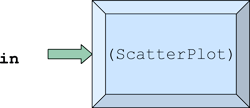
File: general_blocks/Probes/ScatterPlot.sim
Description
Model creates a scatter plot from the input data structure.
Ports
Input Ports
- in Data Type:
DATA STRUCTURE
Output Ports
Parameters
- Field_X
Data Type: FIELD
NAMES
- Field_Y
Data Type:
FIELD NAMES
- FileName
Data Type: CHARACTER
- plot_title
Data Type: CHARACTER
- x_title
Data Type:
CHARACTER
- y_title
Data Type:
CHARACTER
SelectFieldProbe
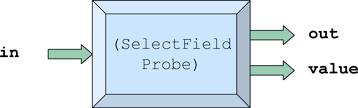
File: general_blocks/Probes/SelectFieldProbe.sim
Description
The model is used to allow selection of either an INTEGER or REAL
field from a data structure. The field to be selected is specified by
the
Field parameter.
Ports
Input Ports
Output Ports
- out Data Type: ANY
- value Data Type:
REAL
Parameters
- Field
Data Type:
FIELD-VECTOR
InsertStatFields
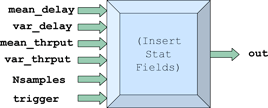
File: general_blocks/Probes/InsertStatFields.sim
Description
The model creates a data structure (Throughput_Dealy_DS) from the
values on the input ports.
Ports
Input Ports
- mean_delay Data
Type: REAL
- var_delay
Data Type: REAL
- mean_thrput Data
Type: REAL
- var_thrput
Data Type: REAL
- Nsamples
Data Type: INTEGER
- trigger
Data Type: TRIGGER
Output Ports
Parameters
HistogramProbeF2_F1
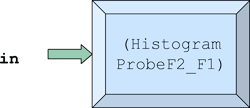
File: general_blocks/Probes/HistogramProbeF2_F1.sim
Description
Probe which is used to create histograms of the numerical difference
between two fields of the data input structure.
Ports
Input Ports
Output Ports
Parameters
- LowerBound
Data Type: REAL
- UpperBound
Data Type: REAL
- NBins = 10
Data Type: INTEGER
- Field1
Data
Type: FIELD-VECTOR
- Field2
Data
Type: FIELD-VECTOR
- FileName
Data Type: ANY
HistogramProbe
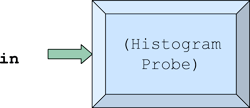
File: general_blocks/Probes/HistogramProbe.sim
Description
Probe which is used to create histograms.
Ports
Input Ports
Output Ports
Parameters
- LowerBound
Data Type: REAL
- UpperBound
Data Type: REAL
- NBins = 10
Data Type: INTEGER
- Field
Data Type: FIELD-VECTOR
- FileName
Data Type: ANY
- plot_title
Data Type: INTEGER
- x_title
Data
Type: INTEGER
- y_title
Data
Type: INTEGER
CreateCDFfileInit
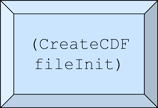
File: general_blocks/Probes/CreateCDFfileInit.sim
Description
Model used inside the CreateCDFfile probes. The model opens the output
file and places initial values.
Ports
Input Ports
Output Ports
Parameters
- LowerBound
Data Type: REAL
- UpperBound
Data Type: REAL
- NBins = 10
Data Type: INTEGER
- FileName
Data Type: ANY
CreateCDFfileF2_F1
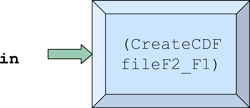
File: general_blocks/Probes/CreateCDFfileF2_F1.sim
Description
The model creates a CDF file and a bar chart of the CDF of the
numerical
difference between two selected fields (Field1 and Field2).
Ports
Input Ports
Output Ports
Parameters
- LowerBound
Data Type: REAL
- UpperBound
Data Type: REAL
- NBins = 10
Data Type:
INTEGER
- Field1
Data Type: FIELD-VECTOR
- Field2
Data Type: FIELD-VECTOR
- FileName
Data Type: ANY
CreateCDFfile
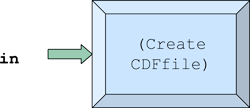
File: general_blocks/Probes/CreateCDFfile.sim
Description
The model creates a CDF file and a bar chart of the CDF of a selected
field.
Ports
Input Ports
Output
Ports
Parameters
- LowerBound
Data Type: REAL
- UpperBound
Data Type: REAL
- NBins =
10 Data Type:
INTEGER
- Field
Data Type: FIELD-VECTOR
- FileName
Data Type:
ANY
BatchStatisticsProbe_f2_f1
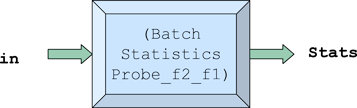
File: general_blocks/Probes/BatchStatisticsProbe_F2-F1.sim
Description
This model accepts a complex
data structure containing two real fields, and it keeps
statistics on their difference for each time-batch. At the
end of each batch-time, it outputs the "Basic_Statistic"
structure.
The model will output the basic statistics of the numerical difference
between two fields
of the input data structure. The statistics which include maximum,
minimum, mean, and
variance of the difference, are collected in separate batches. The
batches are fixed - length
(in time) and will all be of equal duration.
Ports
Input
Ports
- in
Data Type: DATA STRUCTURE
Output Ports
- Stats
Data Type: Statistics
Parameters
- StartupTime
= 0.0 Data Type:
REAL
- NBatches
Data Type: INTEGER
- NoSampleVariance
= -1.0 Data Type: REAL
- Field1
Data Type: FIELD-VECTOR
- Field2
Data Type: FIELD-VECTOR
BatchStatisticsProbe
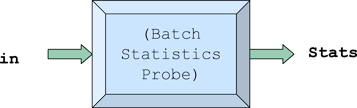
File:
general_blocks/Probes/BatchStatisticsProbe.sim
Description
This model accepts a complex data
structure containing a real field, and it keeps statistics
on it for each time-batch. At the end of each batch-time,
it outputs the "Basic_Statistic" structure.
The model will output the basic statistics in separate
batches. The statistics include the mean, variance,
maximum, and minimum of input during one batch
interval. The batches are fixed - length (in time) and
will all be of equal duration.
Ports
Input Ports
- in
Data Type: DATA STRUCTURE
Output Ports
-
Stats Data Type: Statistics
Parameters
-
StartupTime = 0.0 Data
Type: REAL
-
NBatches
Data Type: INTEGER
-
NoSampleVariance = -1.0 Data Type: REAL
-
Field_Name
Data Type: FIELD-VECTOR
BatchNthMomentProbe_f2_f1
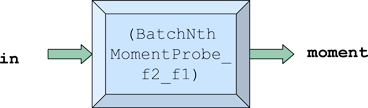
File:
general_blocks/Probes/BatchNthMomentProbe_F2-F1.sim
Description
The model computes the N-th moment of the numerical difference between
two fields
of the input data structure. The time for the simulation is divided
into batch intervals according
to the values of the StartupTime and NBatches parameters.
Ports
Input Ports
-
in Data Type: DATA STRUCTURE
Output Ports
Parameters
-
StartupTime = 0.0 Data Type: REAL
-
NBatches = 10 Data
Type: INTEGER
-
Moment = 2
Data Type: INTEGER
-
Field1
Data Type: FIELD-VECTOR
-
Field2
Data Type: FIELD-VECTOR
-
ZeroSampOut = 0.0 Data Type: REAL
BatchNthMomentProbe
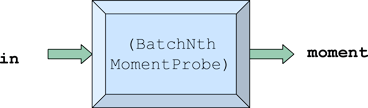
File:
general_blocks/Probes/BatchNthMomentProbe.sim
Description
The probe model will compute the N-th moment of all in
values which come into the probe
during each batch period. The time for the simulation is divided into
batch intervals according
to the values of the StartupTime and NBatches parameters.
For each batch interval the N-th
moment will be computed for all the in values which came into
the probe during the interval
and will be written to the probe file. At the end of each batch interval,
the statistical registers
used to compute the moment are cleared out and a new batch
interval begins.
Ports
Input Ports
-
in Data Type: DATA STRUCTURE
Output Ports
Parameters
- StartupTime = 0.0 Data Type: REAL
- NBatches = 10
Data Type: INTEGER
- Moment = 2
Data Type: INTEGER
- Field
Data Type: FIELD-VECTOR
- ZeroSampOut = 0.0 Data Type: REAL
BatchMeanProbe_f2_f1
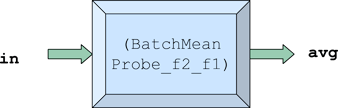
File:
general_blocks/Probes/BatchMeanProbe_F2-F1.sim
Description
The model calculates the batch means of the difference between two
fields of a data structure.
The statistics are collected in equal batches. The total number of
batches is specified by the
NBatches parameter. For each batch the output of the
probe is equal to: mean ( Field2 - Field1).
The simulation time at which the probe starts collection statistics
is specified by the StartupTime parameter.
Ports
Input Ports
- in Data Type: DATA
STRUCTURE
Output Ports
Parameters
- StartupTime = 0.0 Data Type: REAL
- NBatches
Data Type: INTEGER
- Field1
Data Type: FIELD-VECTOR
- Field2
Data Type: FIELD-VECTOR
BatchMeanProbe
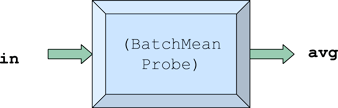
File: general_blocks/Probes/BatchMeanProbe.sim
Description
The model calculates the batch means of a particular field of a data
structure.
The field of the data structure is specified by the parameter Field_Name
. The model
also requires the number of batches (NBatches) and the start
up time of the probe (StartTime) to be specified.
Ports
Input Ports
- in Data Type: DATA
STRUCTURE
Output Ports
Parameters
- StartupTime = 0.0 Data Type: REAL
- NBatches
Data Type: INTEGER
- Field_Name
Data Type: FIELD-VECTOR
SystemLatencyProbe
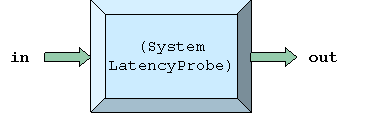
File: general_blocks/Probes/SystemLatencyProbe.sim
Description
Prints to the specified file the latency (difference in time)
for every compound message that is received. The time
difference is based upon the idata structure CREATED field.
Tokens pass through unchanged.
Multiple probes may be sent to, or combined in, a given file by
naming the same file for each probe.
Data can optionally be sent to a MPGraph by specifying a
display stream.
Input Ports
- in Data Type: ANY DATA STRUCTURE
Output Ports
- out Data Type: ANY DATA STRUCTURE
Parameters
- FileName Name of probe-file to write events to. *Required*
- DisplayStream Data Type: CHARACTER
ProcessTimeLineProbe
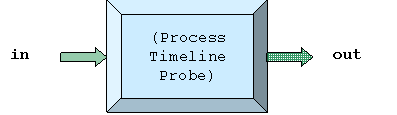
File: general_blocks/Probes/ProcessTimeLineProbe.sim
Description
Generates an EventHistory.dat file, which can be used to create process timeline diagrams, for the data passing through it.Tokens
pass through unchanged. The data structure is required to contain
the fields ProbeLabel and PlotTime.
Multiple probes may be sent to, or combined in, a given file by
naming the same file for each probe.
Ports
Input Ports
- in Data Type: ANY DATA STRUCTURE
Output Ports
- out Data Type: ANY DATA STRUCTURE
Parameters
- FileName - Name of probe-file to write events to. *Required*
- ProbeLabel - Alternate label for probe name. *Required*
- Identifier - A string that is added to the event data to enable fine control of the display *Optional*
- ArrowColor - The color to use for Comm arrows for this probe
- Enable - Control to enable/disable the output of data from this probe. Default is Enabled = 1 (true)
- Hypernote - Include hypernotes in the plot data
- DisplayStream - Data Type: CHARACTER
1 = yes, 0 = no. Default is no
EventProbe_with_Comm
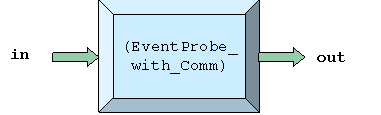
File: general_blocks/Probes/EventProbe_with_Comm.sim
Description
This probe box creates a file containing entries
for the events passing through it. The file lists the times
when tokens passed through. The box passes tokens through
unchanged. The box may be connected to any type of data.
The resulting probe file may be plotted with XGRAPH. Multiple
probes may be sent to, or combined in, a given file by naming
the same file for each probe, but specifying a different
Yposition for each probe. When plotting the events with XGRAPH
use the -p command-line option to display the events as points
which are not connected by lines.
This box passes through all tokens.
Input Ports
- in Data Type: ANY DATA STRUCTURE
Output Ports
- out Data Type: ANY DATA STRUCTURE
Parameters
- FileName - Name of probe-file to write events to. *Required*
- Yposition - Vertical position to plot these events. (Optional)
- GraphTitle - Title to place on graph. (Optional)
- XaxisLabel - Label for X-axis. (Optional)
- YaxisLabel - Label for Y-axis. (Optional)
- PointColor - Color for event tick-marks on graph. (Optional)
RealvsTimeProbe
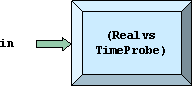
File: general_blocks/Probes/ThroughVsTimeProbe.sim
Description
Probe which plots real values versus time.
Ports
Input Ports
Output Ports
Parameters
- FileName
Data Type: FILE
- plot_title
Data Type: INT
- x_title
Data Type: INT
- y_title
Data Type: INT