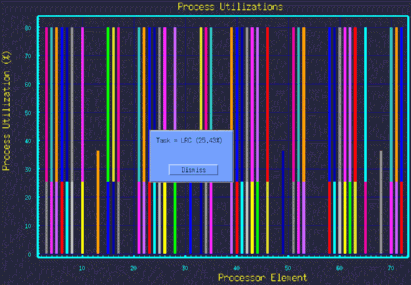
The UtilHist_Proc utility reads your EventHist.dat file from a simulation run, and extracts the process utilization information to produce a histogram (bar-chart) plot-file that is viewable with XGRAPH.
UtilHist_Proc assumes you are in the directory where you ran a simulation based on models from CSIM's Modelibs/CoreModels performance-model library, or equivalent, such as the demo_examples models. These models produce an event-history file called EventHist.dat during the simulation. EventHist.dat contains information about the begin and end times of each process (task) executed by each simulated processor (PE). However, EventHist.dat is not a plot-file, but rather information can be extracted from it to produce various kinds of plots - after the simulation run. For example, process CPU utilization can be extracted.
UtilHist_Proc first scans your netinfo file to find the ID-numbers corresponding to the names of each of your Processor Elements (PE's). It uses these numbers to determine the position on the graph's horizontal-axis to display the utilization-bar corresponding to each PE.
Next, UtilHist_Proc scans your EventHist.dat file to find the begin and end events to extract the utilization results into the plot-file called, process_utilz.dat. View it with, XGRAPH. (Note that this utility assumes the tasks/process events are recorded with the keywords begin and end.)
Hyper-notes are used to keep the process names, because there may not be enough room to write their names on a busy graph. Simply click on center of any bar segment to see task-name it represents, as well as the exact utilization percentage of that segment.
utilhist_procThis produces a graph as shown below.
xgraph process_utilz.dat
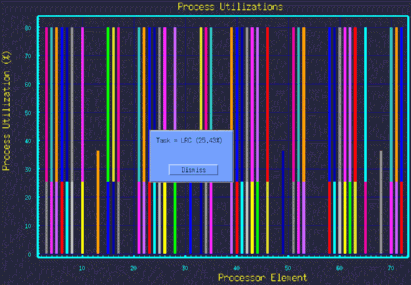
(* Hyper-Notes is a Trademark of CSIM.com)
See also Util-Hist-PP for an alternate CPU Utilization histogram post-processor.